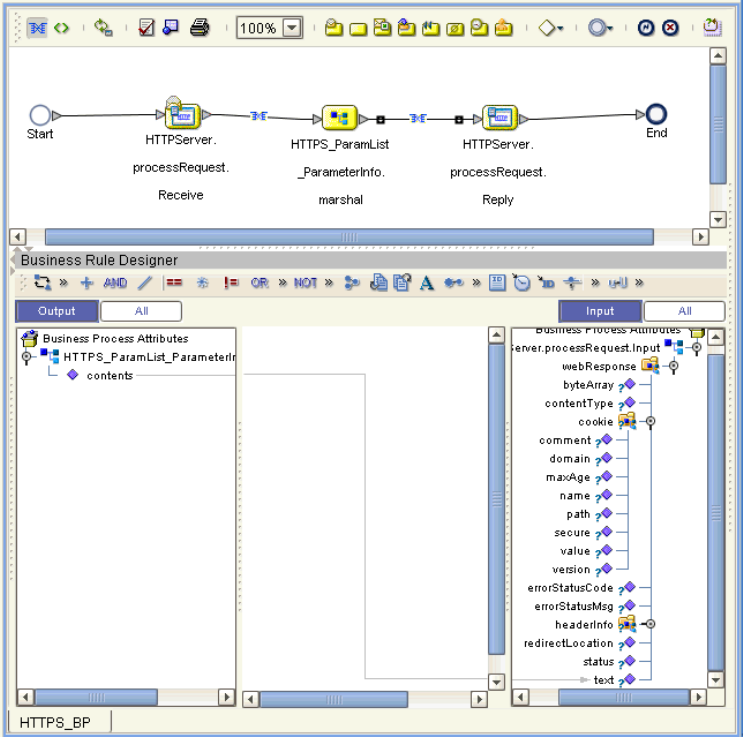
Chapter 6 Section 6.6
Implementing the HTTPS eWay BPEL Sample Projects Building and Deploying the prjHTTPServer_BPEL Sample Project
HTTPS eWay Adapter User’s Guide 90 Sun Microsystems, Inc.
Figure 43 Business Rule Designer: Server Receive Business Rule
11 Click Save to save your Business Process.
After you have finished creating your Business Process, you can use it to define one or
more of the eGate Services on your Connectivity Map.
6.6.5 Creating a Connectivity Map
A Connectivity Map provides a canvas for assembling and configuring a Project’s
components. The prjHTTPServer_BPEL Project only uses one Connectivity Map.
Follow the steps outlined in “Creating a Connectivity Map” on page 75 to create a
Connectivity Map. Name the Connectivity Map cmHTTPServer.
Selecting External Applications
Follow the steps outlined in “Selecting External Applications” on page 76 to select the
external applications for the prjHTTPServer_BPEL Project’s Connectivity Map.


















