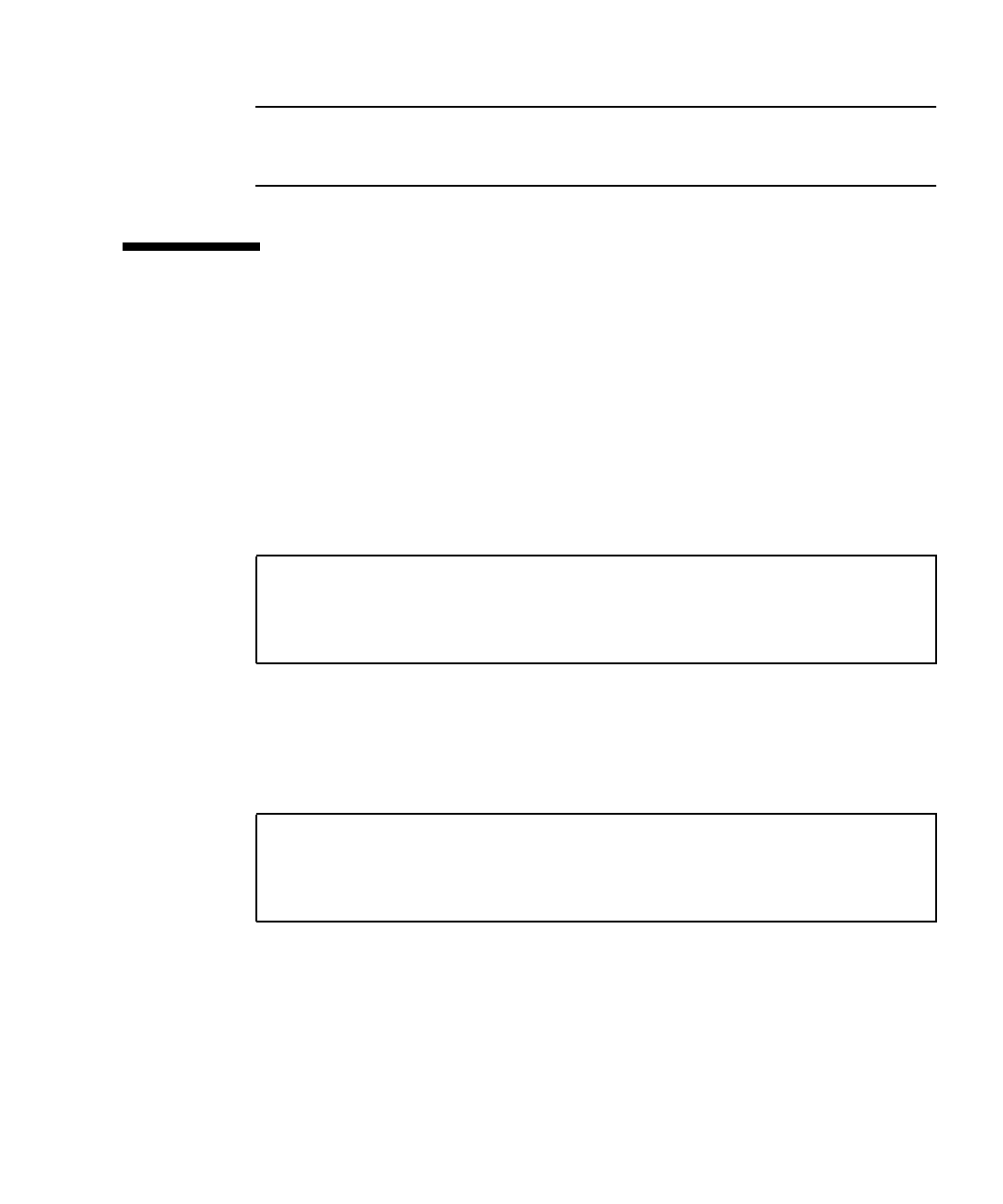
Chapter 2 Environmental Monitoring 33
Note – If you have developed an application that uses the environmental
monitoring software to monitor the temperature sensors, you may want to adjust
your application’s settings accordingly.
OpenBoot PROM Environmental
Monitoring
This section describes the OpenBoot PROM environmental monitoring of the CPU.
Warning Temperature Response at OpenBoot PROM
When the CPU diode temperature reaches warning temperature, a similar message
is displayed at the ok prompt at a regular interval:
Critical Temperature Response at OpenBoot PROM
When the CPU diode temperature reaches critical temperature, a similar message is
displayed at the
ok prompt at a regular interval:
Temperature sensor #2 has threshold event of
<<< WARNING!!! Upper Non-critical - going high >>>
The current threshold setting is : 110
The current temperature is : 111
Temperature sensor #2 has threshold event of
<<< ALERT!!! Upper Critical - going high >>>
The current threshold setting is : 118
The current temperature is : 119


















