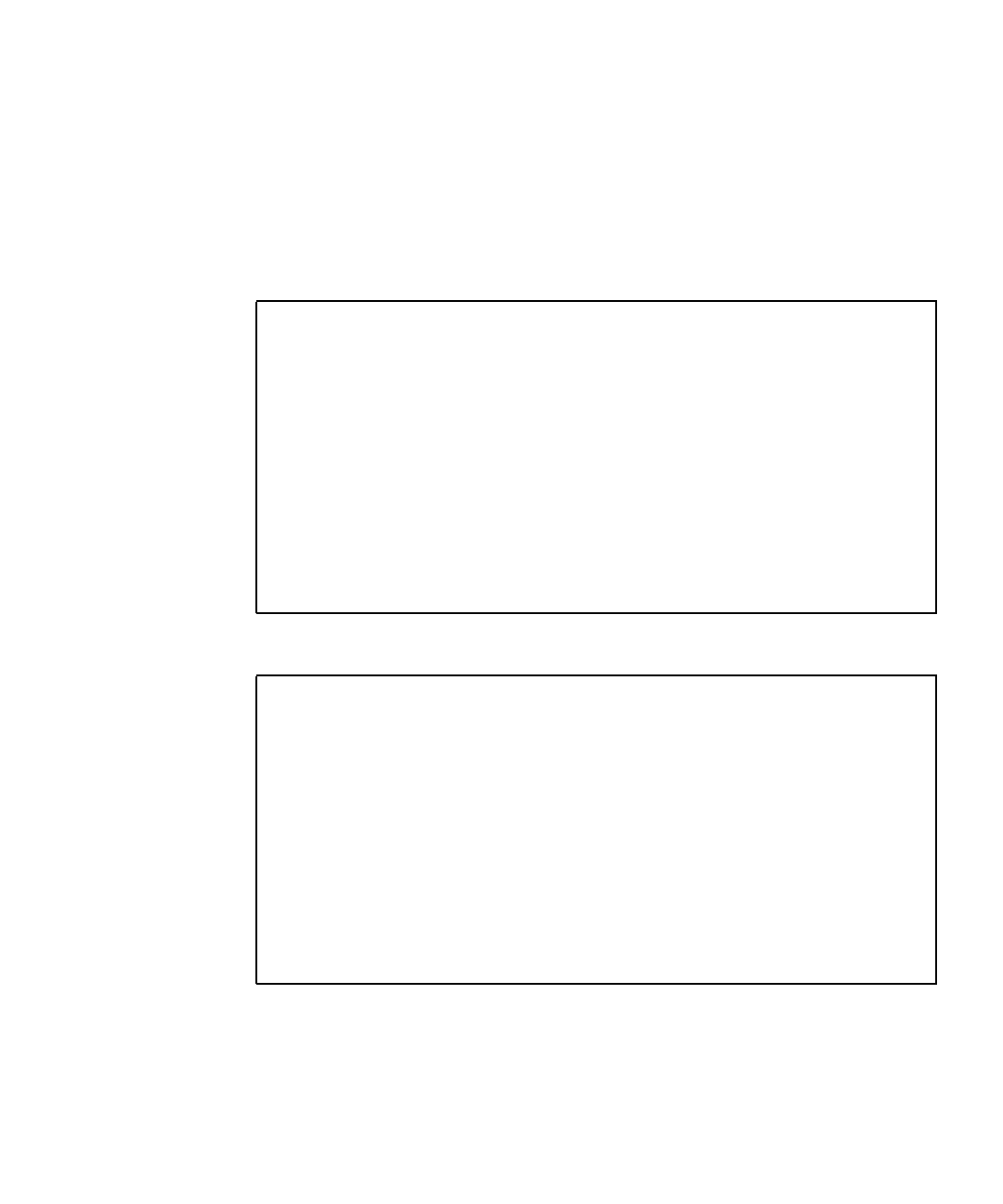
Chapter 2 Environmental Monitoring 41
Reading the CPU Temperature and
Environmental Limits
You can access the CPU temperature sensor current readings and environmental
monitoring settings from the Solaris prompt by typing the following commands.
Sample output is listed after each command.
prtpicl command example:
prtdiag command example:
# prtpicl -c temperature-sensor -v
CPU-sensor (temperature-sensor, 2600000041f)
:Condition ok
:HighPowerOffThreshold 123
:HighShutdownThreshold 118
:HighWarningThreshold 110
:LowPowerOffThreshold -20
:LowShutdownThreshold -10
:LowWarningThreshold -5
:Temperature 74
:Label Ambient
:GeoAddr 0xe
:_class temperature-sensor
:name CPU-sensor
# prtdiag -v
...
CPU Node Temperature Information
--------------------------------
Temperature Reading: 85
Critical Threshold Information
------------------------------
High Power-Off Threshold 123
High Shutdown Threshold 118
High Warning Threshold 110
Low Power Off Threshold -20
Low Shutdown Threshold -10
Low Warning Threshold -5


















