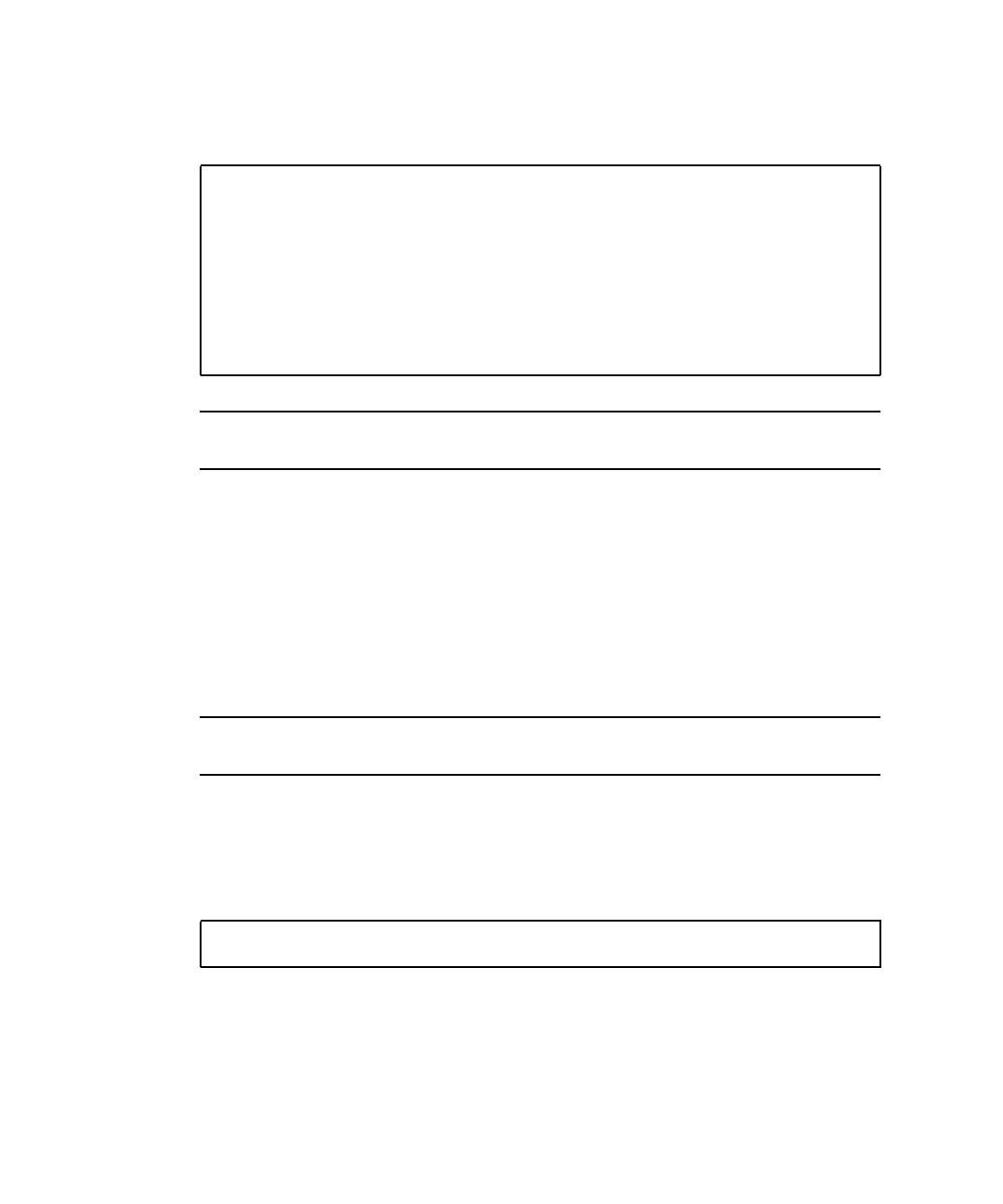
26 Sun 10-Gigabit Ethernet PCI-X Adapter Installation and User’s Guide • December 2005
● To list all the parameters supported by the ixge driver, type ?.
See
TABLE 3-1 through TABLE 3-6 for parameter descriptions.
Note – By default, autonegotiation is set to off. This adapter operates only at full-
duplex.
Setting Parameters Using the ixge.conf File
Specify the driver parameter properties for each device by creating a ixge.conf file
in the /platform/sun4u/kernel/drv directory. Use a ixge.conf file when you
need to set a particular parameter for a device in the system. The parameters you
can set are the read and write parameters listed in “10-Gigabit Ethernet Driver
Parameter Values and Definitions” on page 20.
Note – Configuring the parameters by putting ndd commands in rcX.d scripts is
not supported.
The man pages for prtconf(1M) and driver.conf(4) include additional details.
The next procedure shows an example of setting parameters in a ixge.conf file.
● To access any man page, type the man command plus the name of the man page.
For example, to access man pages for prtconf(1M), type:
# ndd -get /dev/ixge \?
? (read only)
instance (read and write)
adv_asmpause_cap (read and write)
adv_pause_cap (read and write)
rx_intr_pkts (read and write)
rx_intr_time (read and write)
accept_jumbo (read and write)
laggr_multistream (read and write)#
% man prtconf


















