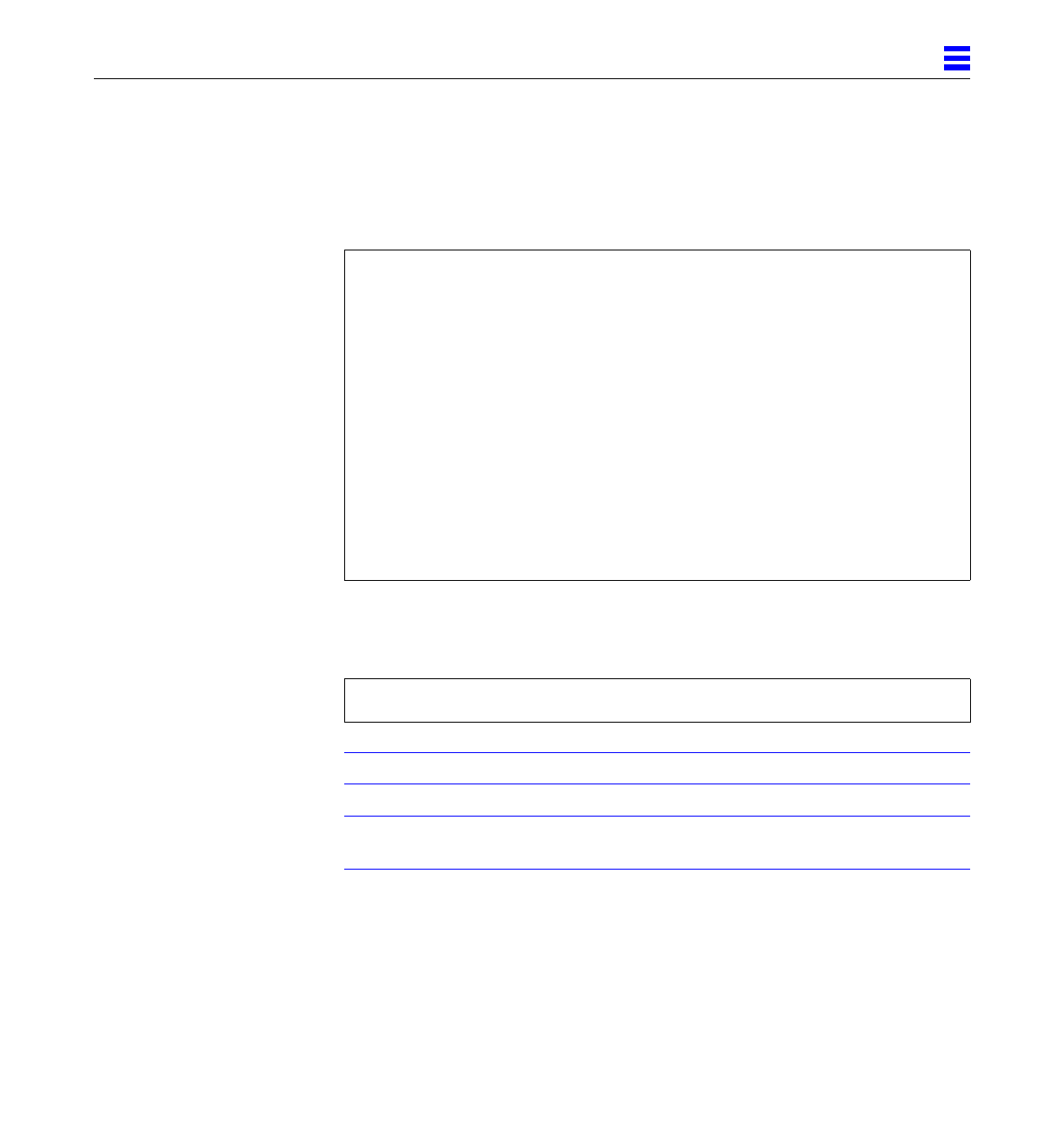
Installing the SunFastEthernetSBus Card 2-3
2
2. Use show-devs to find out SBus card information.
The show-devs command used by itself shows the entire device tree. The
example below shows information for a SPARCserver™ 1000 system with
only one system board (board 0) and a SunFastEthernet channel installed in
slot 1.
3. Set the diag-switch to true.
At the ok prompt type:
Note – If the diag switch is not set to true reduced tests are run.
Note – The SunFastEthernet card must be connected to an active network if the
watch commands are to provide packet data.
4. Use a watch command, either watch-net-all (OpenBoot PROM 2.6 or
above) or watch-net (OpenBoot PROM 2.3 to 2.5), to watch net activity
or watch incoming network packets.
<#0> ok show-devs
/io-unit@f,e0200000/sbi@0,0/qec@1,20000
/io-unit@f,e0200000/sbi@0,0/lebuffer@3,40000
/io-unit@f,e0200000/sbi@0,0/dma@3,81000
/io-unit@f,e0200000/sbi@0,0/lebuffer@0,40000
/io-unit@f,e0200000/sbi@0,0/dma@0,81000
/io-unit@f,e0200000/sbi@0,0/qec@1,20000/be@0,0
/io-unit@f,e0200000/sbi@0,0/lebuffer@3,40000/le@3,60000
/io-unit@f,e0200000/sbi@0,0/dma@3,81000/esp@3,80000
/io-unit@f,e0200000/sbi@0,0/dma@3,81000/esp@3,80000/st
/io-unit@f,e0200000/sbi@0,0/dma@3,81000/esp@3,80000/sd
/io-unit@f,e0200000/sbi@0,0/lebuffer@0,40000/le@0,60000
/io-unit@f,e0200000/sbi@0,0/dma@0,81000/esp@0,80000
/io-unit@f,e0200000/sbi@0,0/dma@0,81000/esp@0,80000/st
/io-unit@f,e0200000/sbi@0,0/dma@0,81000/esp@0,80000/sd
<#0> ok
ok setenv diag-switch? true


















