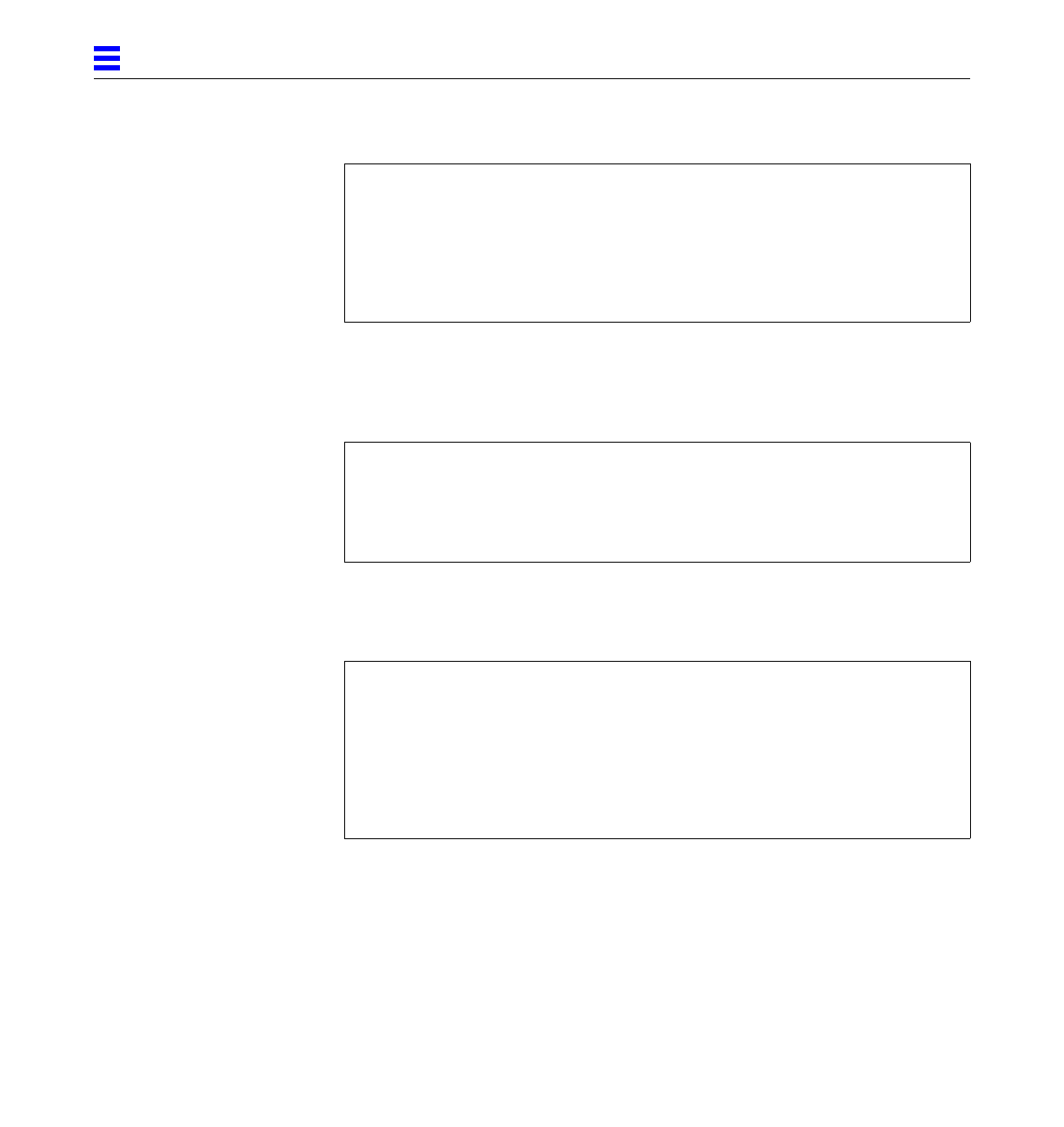
C-2 SunFastEthernetAdapter User Guide—November 1994
C
To check that the system has a SunFastEthernet Adapt;er card installed and in
which SBus slot, look for the be device in the following command:
To display the OBP set of environment variables, type the following command:
To change an OBP environment variable, for example auto-boot? to false, use the
setenv command as follows, then type reset for the change to take effect:
SPARCstation 2, Type 4 keyboard
Rom Rev 2.4, 16MB memory installed
Ethernet address 8:0:20:8;42:7, Host ID 51000007
Type b (boot), c (command), n (new command)
>n
ok
ok show-devs
...
/sbus@1,f8000000/qec@1,20000/be@0,0
...
ok
ok printenv
selftest-#megs 1
...
auto-boot? true
...
fcode-debug false
...
ok


















