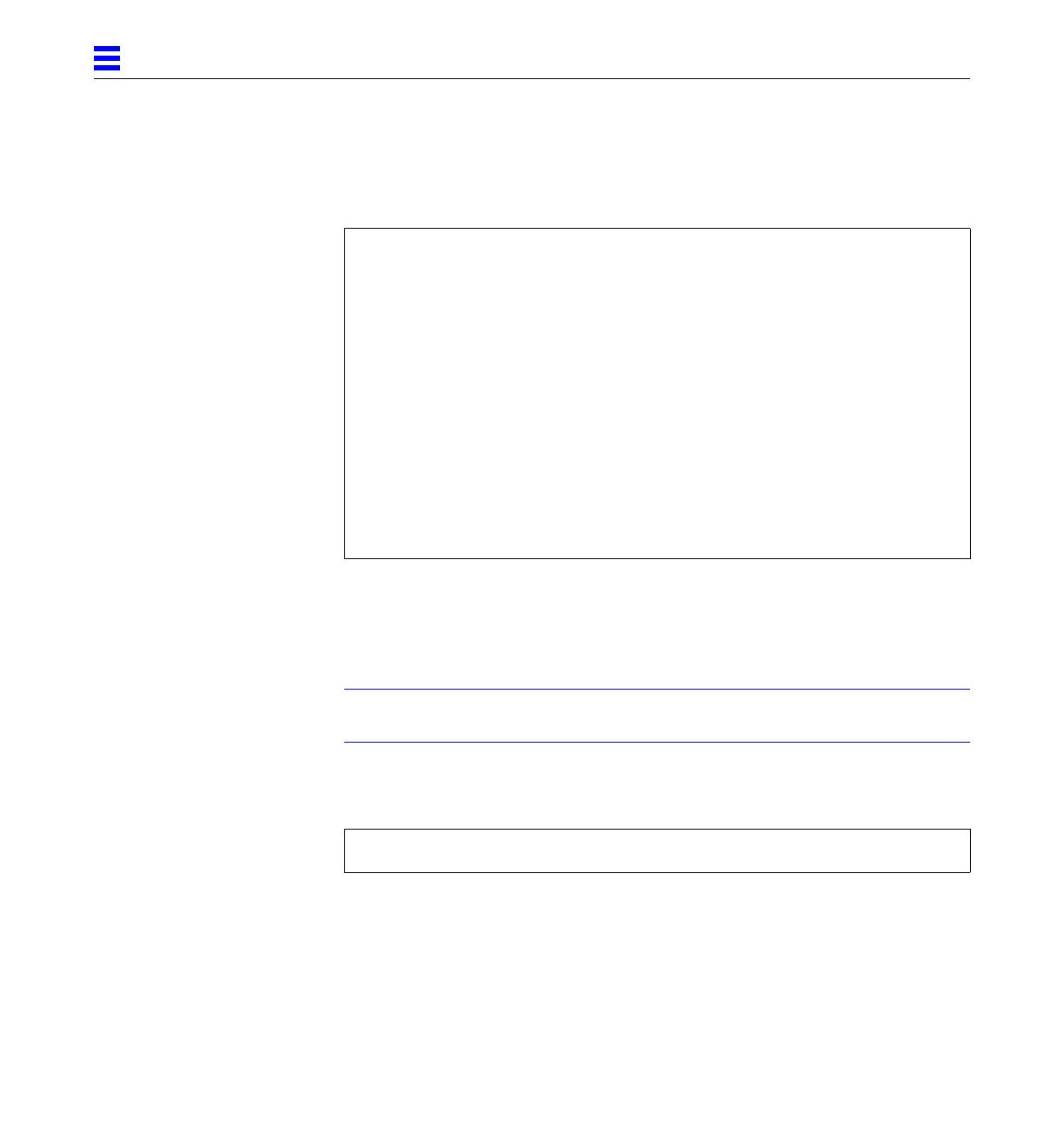
2-6 SunFastEthernet Adapter UserGuide—November1994
2
2.3 Booting From SunFastEthernet Devices
To get information about valid SunFastEthernet device path names for your
machine use the show-devs command as shown in the following example:
Look for the be node in the device paths. For the preceding example, the device
boot path for the SunFastEthernet channel would be:
/io-unit@f,e0200000/sbi@0,0/qec@1,20000/be@0,0
Note – Servers must be setup prior to booting as indicated in the following
step. Refer to Chapter 3 for Solaris 1.x and Chapter 4 for Solaris 2.x.
To boot from the OPB ok prompt, type boot and then the device path. In this
example, board 0, slot 1:
<#0> ok show-devs
/io-unit@f,e0200000/sbi@0,0/qec@1,20000
/io-unit@f,e0200000/sbi@0,0/lebuffer@3,40000
/io-unit@f,e0200000/sbi@0,0/dma@3,81000
/io-unit@f,e0200000/sbi@0,0/lebuffer@0,40000
/io-unit@f,e0200000/sbi@0,0/dma@0,81000
/io-unit@f,e0200000/sbi@0,0/qec@1,20000/be@0,0
/io-unit@f,e0200000/sbi@0,0/lebuffer@3,40000/le@3,60000
/io-unit@f,e0200000/sbi@0,0/dma@3,81000/esp@3,80000
/io-unit@f,e0200000/sbi@0,0/dma@3,81000/esp@3,80000/st
/io-unit@f,e0200000/sbi@0,0/dma@3,81000/esp@3,80000/sd
/io-unit@f,e0200000/sbi@0,0/lebuffer@0,40000/le@0,60000
/io-unit@f,e0200000/sbi@0,0/dma@0,81000/esp@0,80000
/io-unit@f,e0200000/sbi@0,0/dma@0,81000/esp@0,80000/st
/io-unit@f,e0200000/sbi@0,0/dma@0,81000/esp@0,80000/sd
<#0> ok
<#0> ok boot /io-unit@f,e0200000/sbi@0,0/qec@1,20000/be@0,0


















