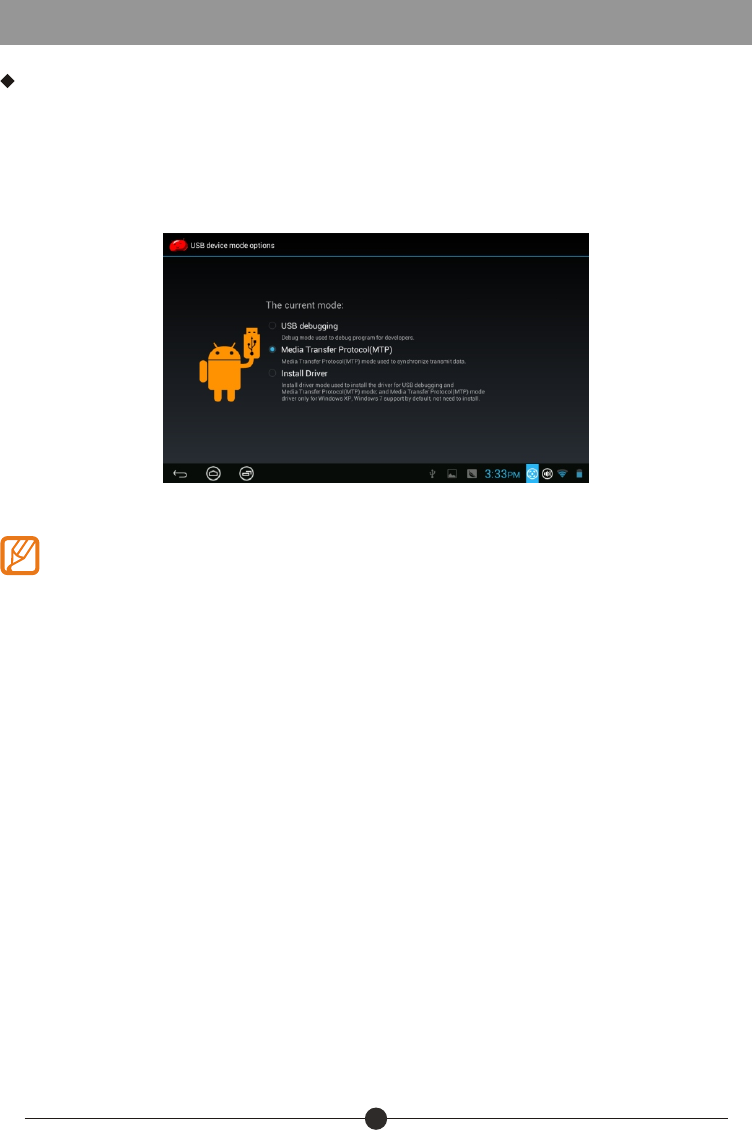
10
Connectivity
Connect to PC
Note: For the first time you connect this device to your computer, you
might be asked to install driver of your device so that it can be recognized
by your computer. Please follow the installation guide or contact your
computer service provider for help.
Connect your tablet and your computer by the USB cable first, then touch the USB
icon on the bottom, then select "Media Transfer Protocol (MTP)", there are 3 modes
for selection, select "Media Transfer Protocol (MTP)", then you can transmit the data
between your tablet and your computer.


















