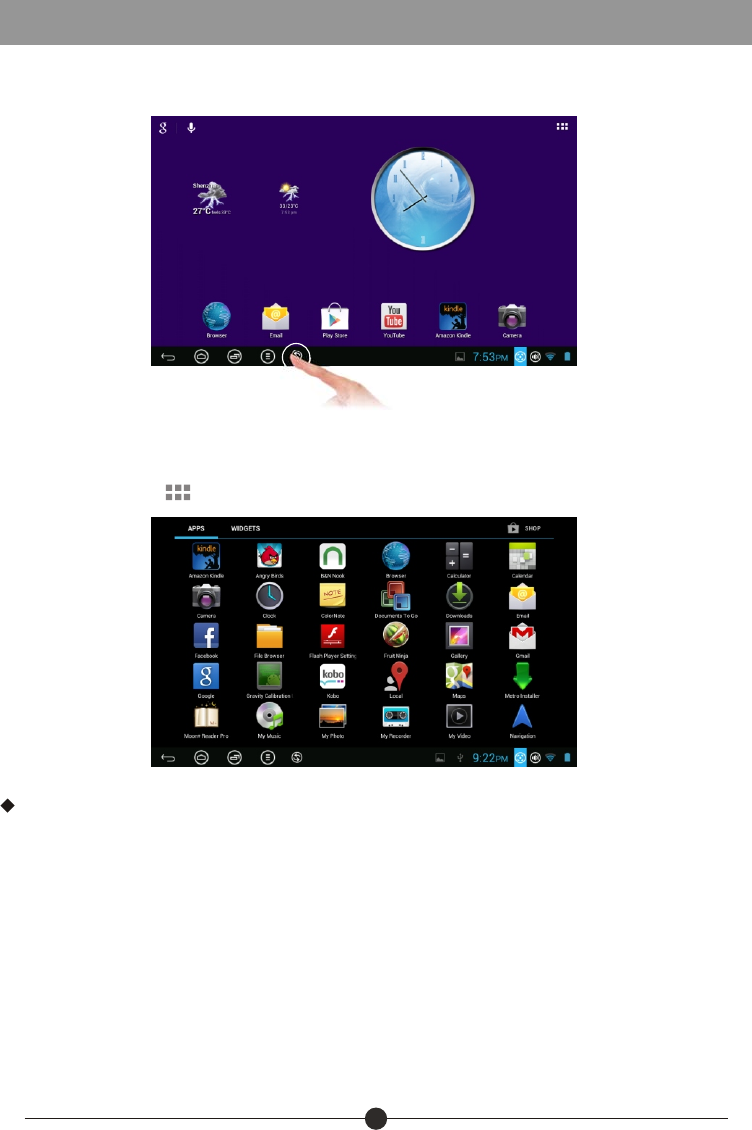
Getting Started
6
4. The below screen appears after unlocking.
6. Touch the icon ( ) for accessing the applications (APPs).
5. You can shift between Android interface and Block chart interface by touching
the above indicated icon.
Application Introduction
Gallery: Display your favorite pictures and video.
Music: Meditate in your beloved songs.
Kindle: Read ebooks in various formats.
Browser: Browse websites on the internet, search content you want to know.
YouTube: Watch YouTube videos updated everyday, register or log in to YouTube.
Play Store: Android Play Store for you to download thousands of applications.
Setting: Configure the unit.
Documents to go: View and edit WORD, EXCEL, SLIDESHOW and PDF files.
File Manager: Manage the files in the memory or SD card.


















