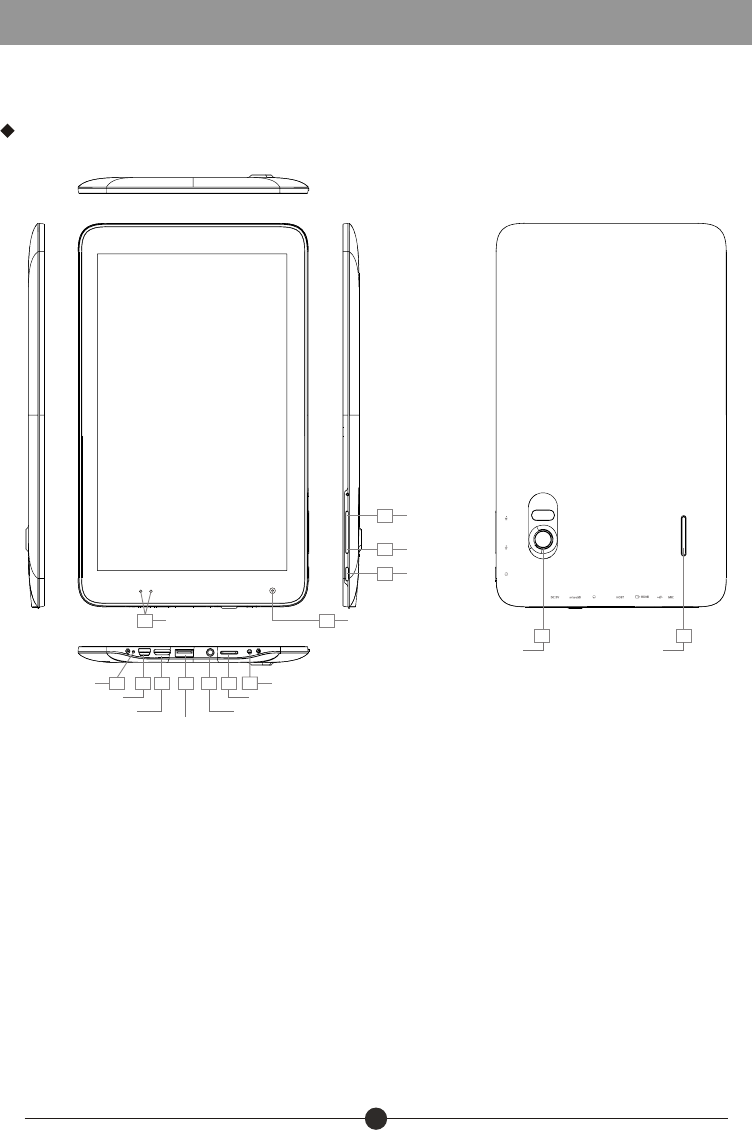
3
Functions of Button and Port
Product Overview
This section is to tell you functions of each button and port, battery charge.
8
7
3
9
6
5
Earphone jack
HDMI port
USB device
USB host
DC IN
MicroSD card reader
4
Power on/off
MIC
12
11
10
Volume down
Volume up
Speaker
14
Back camera
13
2
Front camera
1
Indicator light
1. Indicator light
2. Front camera
3. Microphone
4. USB device, connect to a PC
5. HDMI port
6. USB host
7. Audio output connection for headphones.
8. Load external Micro SD card here.
9. Charge and power the tablet with the included power adapter.
10. Press to decrease the Volume
11. Press to increase the volume
12. Press and hold on for more than 3 seconds to turn on or turn
off the unit. One quick press to turn the screen on and off.
13. Back camera
14. Speaker


















