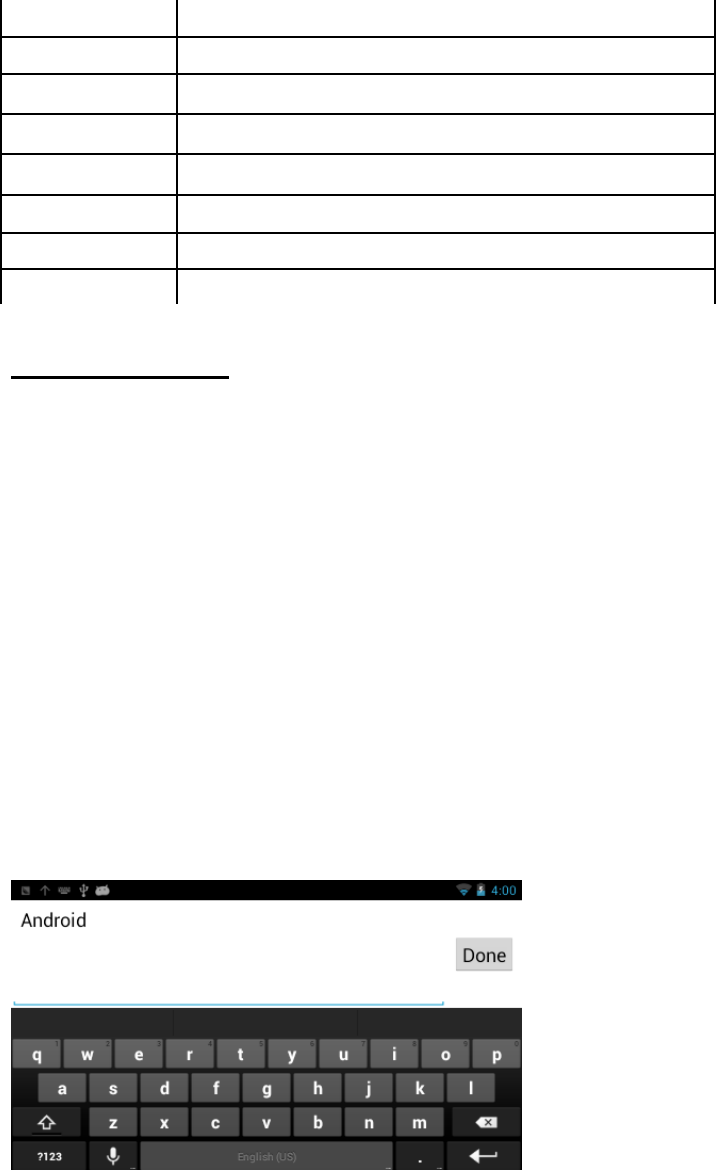
10
FBReader Free E-books download
Settings Tablet settings
Youtube Watch videos freely
Skype Voice ,video and IM chat application
Maps Google Maps
RecForge Pro Recording the sound
Navigation Plug in for google maps
Local Plug in for google maps
CONNECTIVITY:
1. 5V DC Input port: This port helps to connect the power adaptor for charging the tablet.
2. Audio Jack: Connect an earphone / headphone to this jack for personalized listening
3. USB Device: Helps to connect the tablet to the PC for communication.
4. TF CARD SLOT: Helps to mount a Micro-SD card to the tablet. The tablet can detect card up to 32GB
capacity.
5. Mic-in: The tablet comes with an integrated microphone for voice chatting.
6. Reset Hole: In case if you find any hanging like condition simply insert a pin in the reset hole.
Virtual Keyboard:
The tablet has got a virtual keyboard which pops up automatically whenever it is required
to type or write something like typing for a new website, typing a password while configuring a new network.
The virtual keyboard looks as shown below.


















