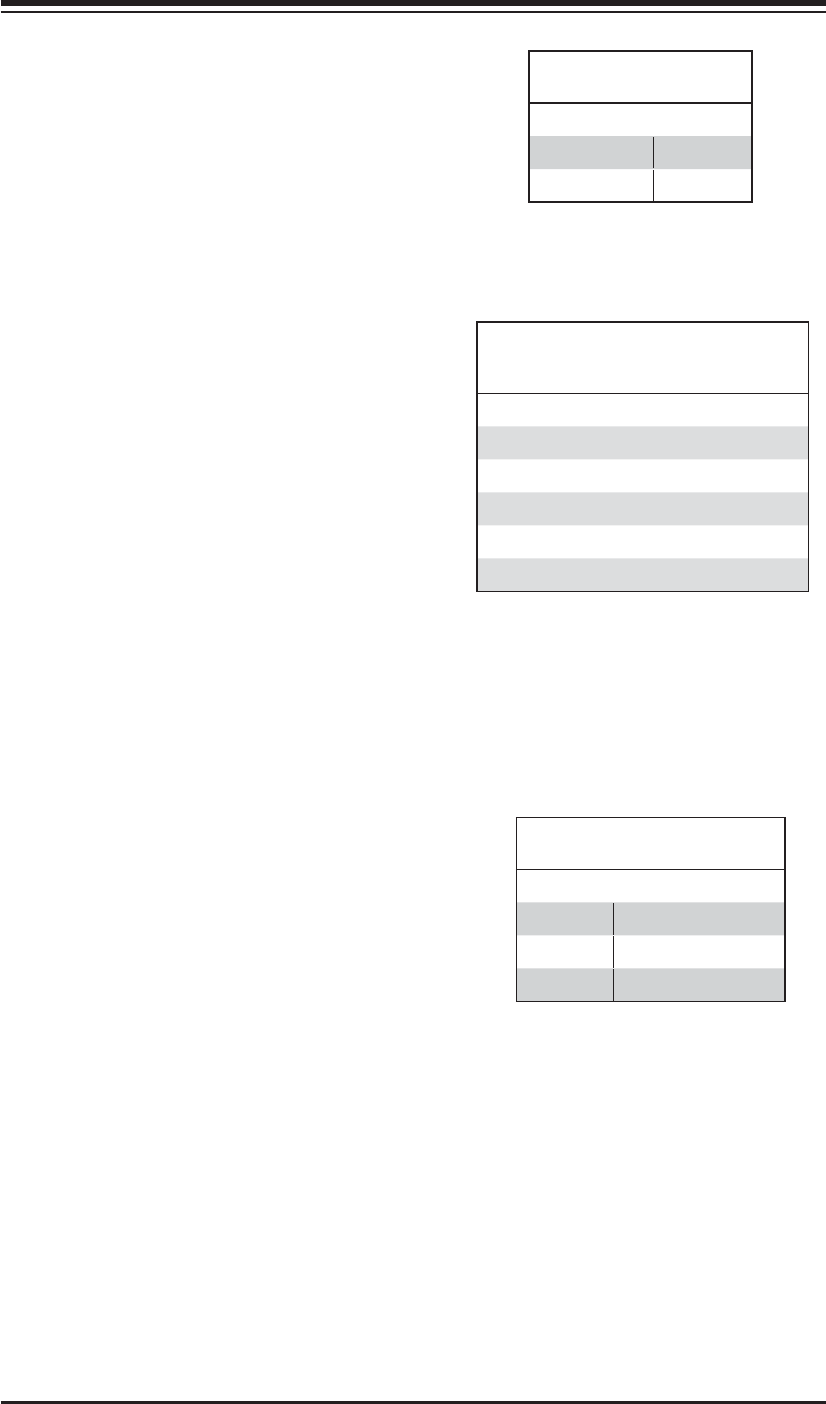
5-20
S
UPERSERVER 5014C-MF User's Manual
PCI-X Slot Speed Select
JP3 allows you to select the Frequency
for the PCI-X slot. The default setting
is Closed. (Please do not change the
default setting.) See the table on the
right for pin defi nitions.
PCI-X Slot Speed Select
Jumper Settings (JP3)
Jumper Setting Defi nition
Open 133 MHz
Closed 100 MHz
CPU Front Side Bus Speed
JFSB1 and JFSB2 allow you to set
the Front Side Bus Frequency. See
the table on the right for pin defi nitions.
(The default setting is Auto and should
not be changed.)
CPU Front Side Bus Speed
Pin Defi nitions
(JFSB1/JFSB2)
JFSB1 JFSB2 Defi nition
Pins 1-2 Pins 1-2 Auto
Pins 2-3 Pins 2-3 266 MHz
Pins 2-3 Open 200 MHz
Open Open 166 MHz
Open Pins 2-3 133 MHz
Note: Clock values are shown, employ a 4x
multiplier for front side bus speed. This jumper
setting should remain on Auto.
5-11 Onboard Indicators
JLAN1/JLAN2 LEDs
The Ethernet ports (located beside
the VGA port) have two LEDs. On
each Gb LAN port, the yellow (right)
LED indicates activity while the left
LED may be green, orange or off to
indicate the speed of the connection.
See the table on the right for the func-
tions associated with the left (activity
speed) LED.
JLAN Right LED
Connection Speed Indicator
LED Color Defi nition
Off 10 MHz
Green 100 MHz
Amber 1 GHz


















