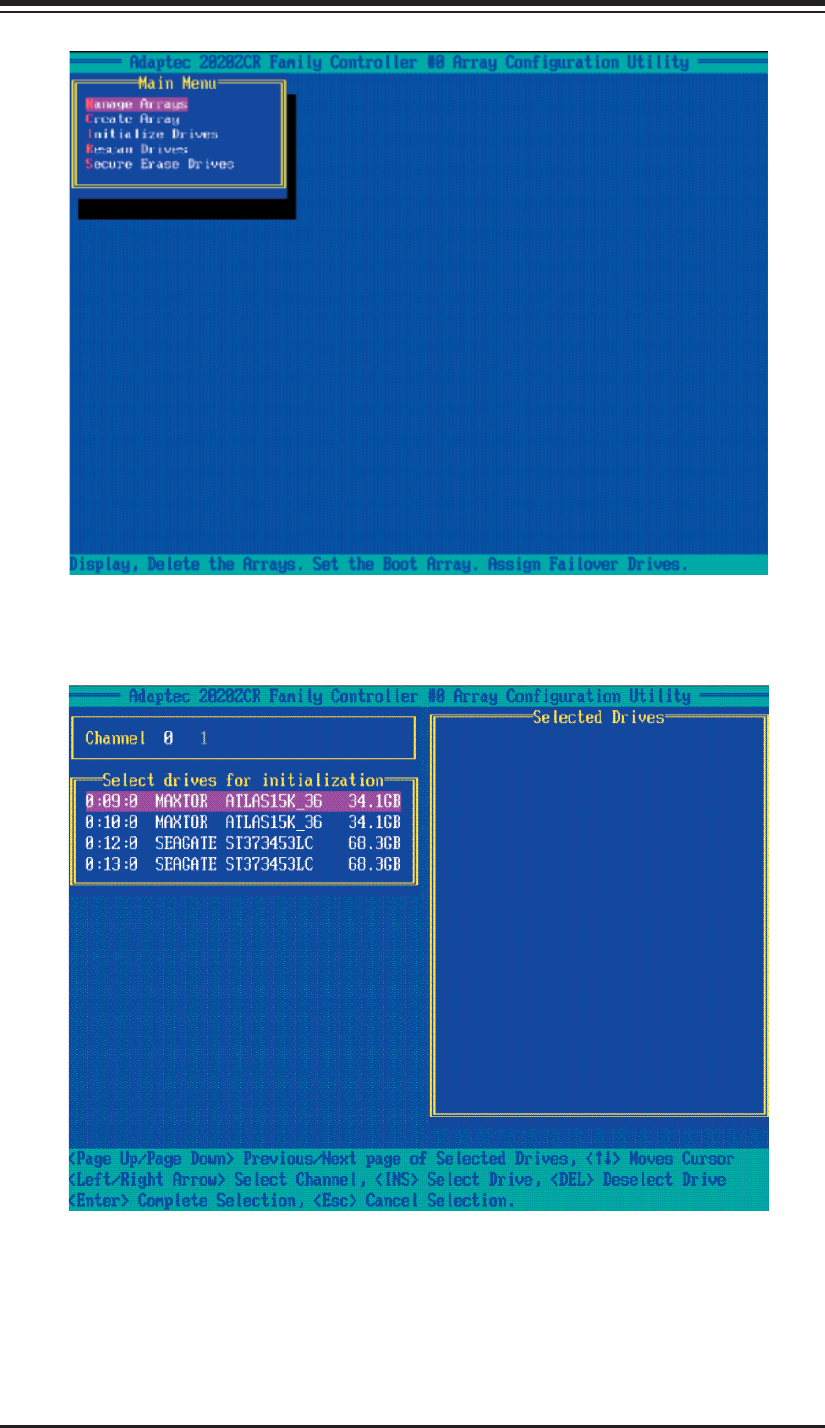
Chapter 3: RAID Confi guration
3-13
3. From the Array Confi guration Utility Main Menu, select: "Initialize Drives" (as
shown above) and press <Enter>. The following screen will display:
4. From the list of drives (on the left), select the disk drive you wish to initialize
and press <Insert>. The drive will appear in the "Selected Drives" dialogue box
as show on the next page:


















