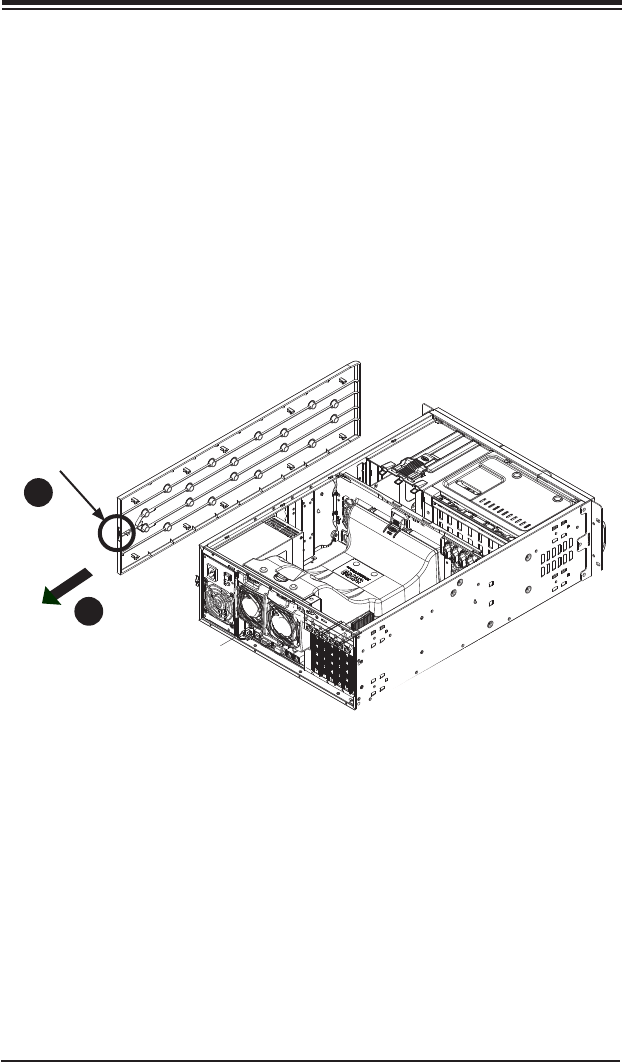
4-3
Chapter 4: Chassis Setup and Maintenance
Figure 4-2: Removing the Top Cover
1
2
When mounting the SC743 into a rack or changing the power supply, it is necessary
to remove the top cover from the chassis.
Removing the Top Cover
Removing the Top Cover of the Chassis
Disconnect the chassis from any power source.1.
Press the release tab at the back of the top cover.2.
Slide the back cover off the chassis. 3.
1
3
Release Tab


















