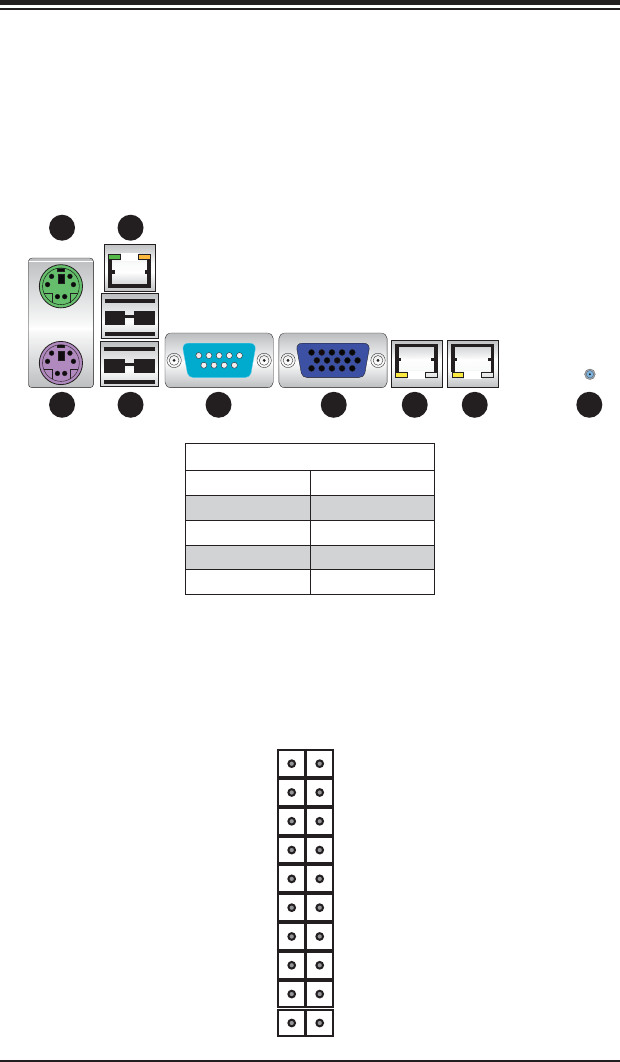
Chapter 2: Installation
2-9
1
2
5
4
3 6 7 8 9
2-6 I/O Port and Control Panel Connections
The I/O ports are color coded in conformance with the PC99 specifi cation to make
setting up your system easier. See Figure 2-2 below for the colors and locations
of the various I/O ports.
Figure 2-2. I/O Port Locations and Defi nitions
Front Control Panel
JF1 contains header pins for various front control panel connectors. See Figure 2-3
for the pin defi nitions of the various connectors. Refer to Section 2-6 for details.
Figure 2-3. JF1: Front Control Panel Header (JF1)
Rear I/O Ports
1. Keyboard 6. VGA Port
2. PS/2 Mouse 7. LAN1
3. USB0/1 8. LAN2
4. IPMI LAN 9. UID
5. COM1
Power Button
2 1
20 19
Ground
Key
Power LED
HDD LED
NIC1 (Link) LED
NIC2 (Link) LED
OH/Fan Fail/PWR Fail/UID LED
Power Fail LED
Ground
Ground
No Connection
Key
3.3V
FP UID Switch/3.3VSB
NIC1 (Activity) LED
NIC2 (Activity) LED
Blue_LED_Cathode (UID)/5V SB
3.3V
Reset Button


















