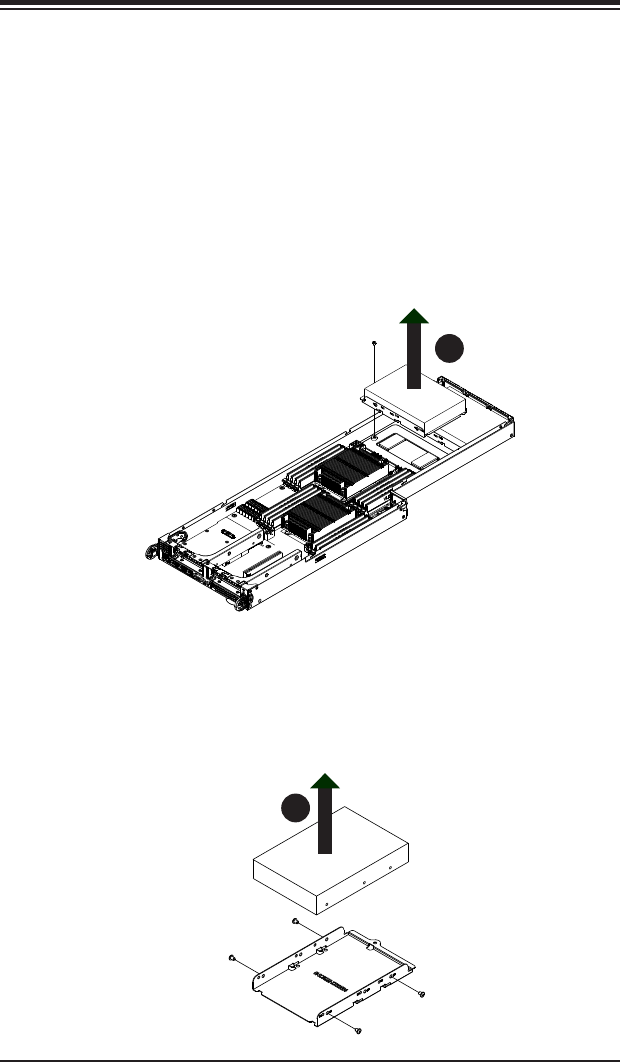
5-11
Chapter 5: Chassis Setup and Maintenance
Figure 5-13: Installing a 3.5" Hard Drive in the Drive Carrier
Figure 5-12: Removing a 3.5" Fixed Hard Drive from the Node
Installing and Removing 3.5" Fixed Hard Drives
Removing 3.5" Fixed Hard Drives from the Node
1. Power down the system and remove the power cords from the rear of the
power supplies as described in Section 5-2. Remove the node from the
chassis as described in Section 5-4 and remove the cover from the node as
described in Section 5-5.
2. Remove the screw securing the 3.5" hard drive tray to the oor of the chassis.
3. Lift the hard drive and tray up and out of the chassis.
4. Remove the screws securing the hard drive to the tray and set them aside for
later use.
5. Lift the hard drive up and out of the tray.
1
3
1
5


















