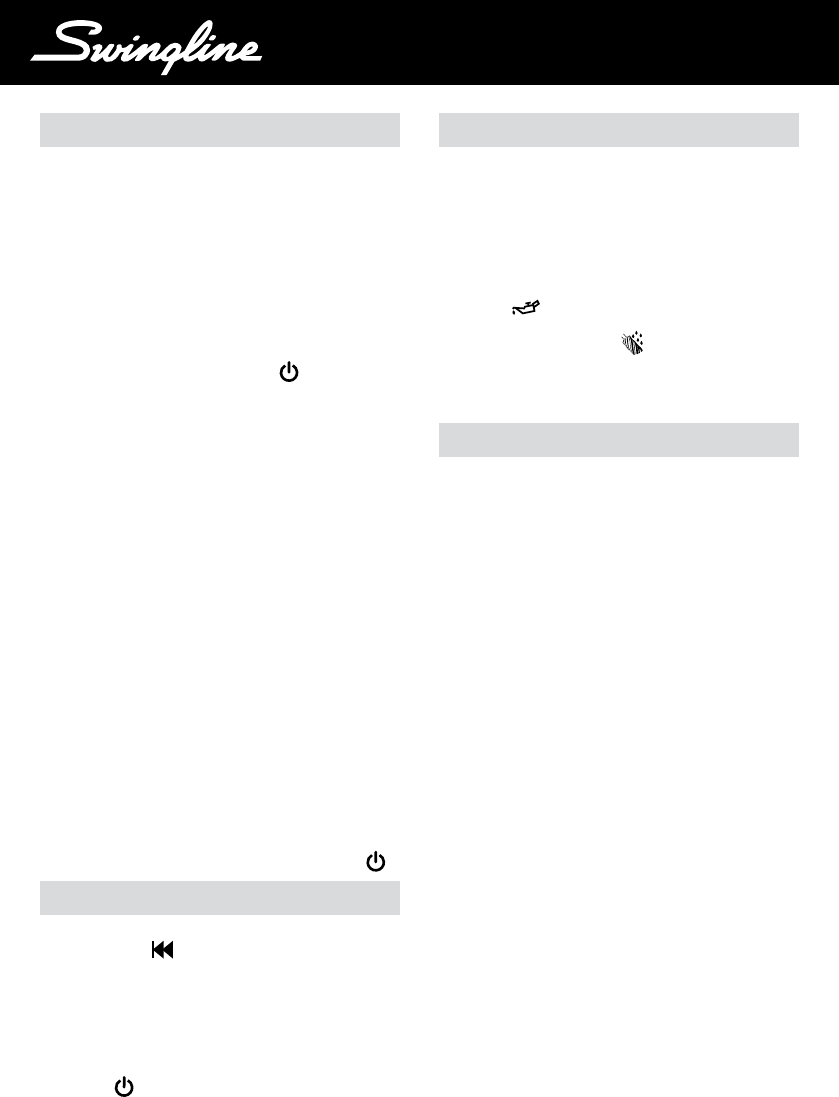
7
TM/MC
CD Shredding
A separate CD tray is provided to collect the shredded CD
shards. Ensure that this is correctly mounted onto the standard
shredder bag frame before shredding (see g 7).
1 Lift up the paper loading door (see g 5).
2 Always insert CDs in the CD slot (see g 6). Only shred one
CD at a time.
3 Close the paper loading door (see g 2).
4 Empty the CD bin after 8 CDs to avoid waste spilling over
into the paper waste bin.
5 Remove the CD tray before recommencing to shred paper
and store on the side of the shredder as (see g 7).
Reverse Function
1 If you want to reverse paper out while shredding, use the
reverse button (
).
2 Reverse the paper out then turn the machine off using the
ON/OFF switch at the rear of the shredder. Remove the
paper from the manual feed slot (if being used) or open the
loading door, remove the remaining stack of paper, then pull
the jammed paper free of the cutting mechanism.
3 To resume shredding return the slide switch to the auto
position (
) and turn on the shredder by using the ON/
OFF switch at the rear of the shredder.
Operation
1 After unpacking the product pull out the shredder bag frame
and remove the CD shard tray, which sits on top of the bag
frame. Store this tray on the product as shown and use
when you shred CDs (see g 7).
2 Lift up the loading door (fig 5) and open oil ap (fig V).
3 Remove oil cap and ll up the reservoir using the 30ml
bottle of oil provided. Replace the cap.
4 Plug the shredder in to a working outlet.
5 Check that the on/off switch at the back of the machine is
switched to the ‘ON’ position.
6 Press and hold down the Auto button (
) for 5 seconds
to start the pump and prime the system. This is only
required when the product is used for the rst time.
7 To load the shredder, simply lift the loading door handle (see
g 5) to open the loading door and insert documents. You
can open the door further to 90 degrees for easier access
if required Load up to 500 sheets at a time into the feed
chamber (see g 2). Do not ll above the MAX level, this
could damage the shredder (see g 3).
8 The shredder will start the shredding cycle automatically
ONLY after closing the loading door (see g 2).
Attention: If required you can now lock the loading door by
entering a 4 digit code (see below).
9 If you only have up to 10 sheets to shred, you can use the
manual feed slot, provided the auto feed chamber is empty
(see g 4).
J Insert paper to be shredded into the feed area. The
shredder will detect the paper and start automatically. If
there is still paper in the Autofeed tray after rst attempt,
open and re-close feed door a second time.
K If the shredder is left in auto mode for more than 2 minutes
without being used, the shredder will automatically turn
back to sleep mode in order to save power.
L The shredder will automatically ‘wake up’ from sleep mode
when paper is inserted into the shred mouth or you open the
loading door. There is no need to press the Auto button (
).
Initial Setup
The shredder is designed to automatically lubricate the cutting
mechanism as required to ensure the product continues to
work to its maximum performance and to extend the product
life. Please follow the operation instruction before turning
on the shredder for the rst time. The 30ml bottle of oil is
sufcient to allow the shredder to start for the rst time and to
operate continuously for about one hour of shredding before
the reservoir will need relling. When the ‘Oil Rell’ indicator is
illuminated (
), ip up the oil reservoir cap (V) and rell the
oil reservoir using a bottle of standard Swingline oil (1760049).
The automatic oiling operation (
) last approximately two
seconds and you will hear the distribution pump during this
time. Auto-oiling operates after 15 minutes of shredding time.


















