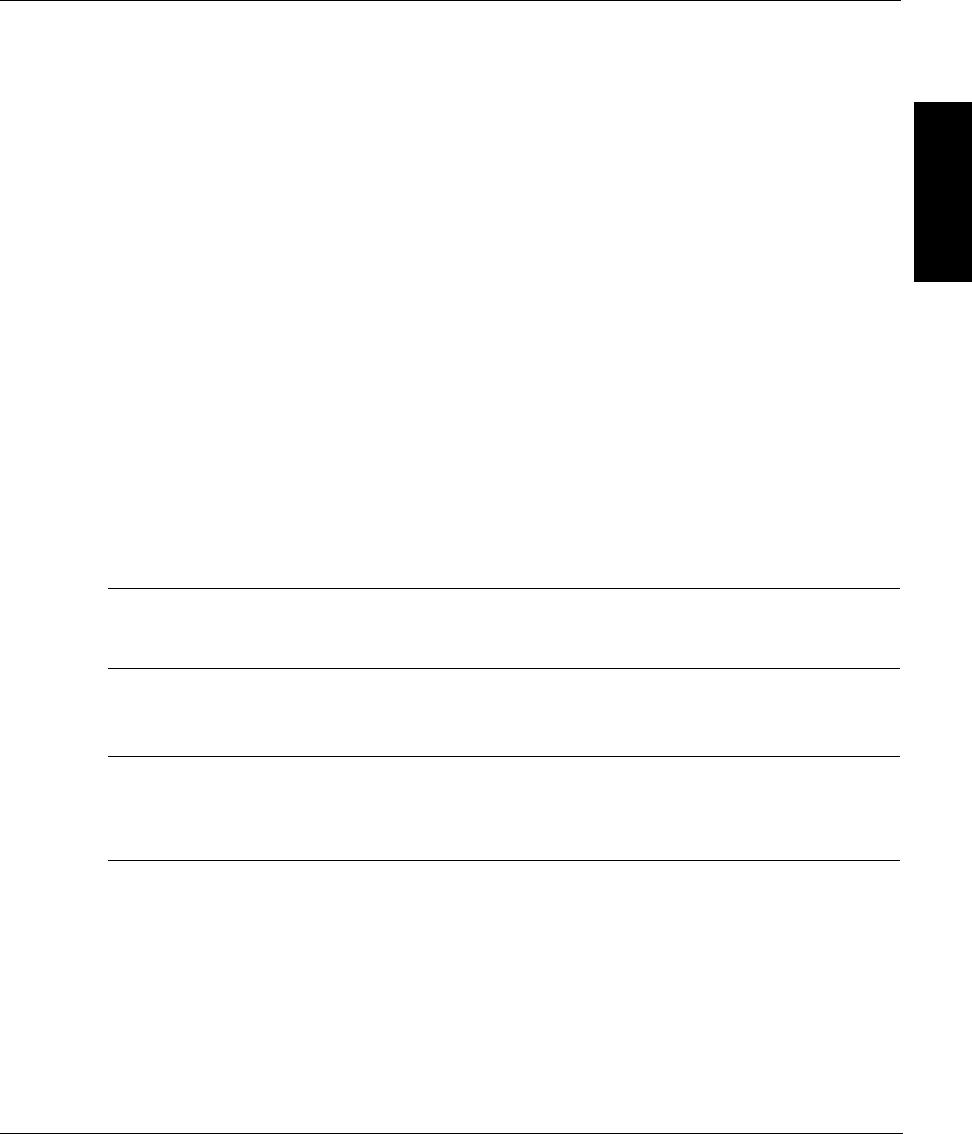
Symantec Backup Exec
TM
11d for Windows Servers Quick Installation Guide
Installing Backup Exec options to the local computer
13
English
22. Click Finish to close the installation wizard.
If Restart System appears, restart the computer in order for the configuration to
take effect.
An installation job log named bkupinst.htm is created in the Application Data
folder on the computer where Backup Exec is installed. This file lists any errors that
may have occurred during installation. The last line of the log indicates if the
installation was successful and if you must restart the computer.
After you install Backup Exec on the media server, Backup Exec Workstation Agent
software can be installed and configured on remote workstations on the network.
Installing Backup Exec options to the local computer
You can install additional options, such as the Library Expansion Option, when you
install Backup Exec by following the procedures described in “Installing Backup Exec
options to the local computer” on page 13. However, if you have already installed
Backup Exec and want to install additional options, you should first review the section
on that option to ensure that you have met all minimum requirements.
If you have installed the Evaluation version of Backup Exec or have installed the Not For
Resale (NFR) edition, you can install evaluation versions of the additional options.
Note If you install Backup Exec through Terminal Services and the installation media is
on a shared drive (CD-ROM or network share) you must install using a UNC path.
Installation via mapped drives is not supported.
The Backup Exec services are stopped while the additional options are installed. If any
active jobs are running, you are prompted to stop them, or to wait for the jobs to finish.
Note If the Central Admin Server Option is installed, and you want to install additional
options on a managed media server, you can pause the managed media server to
prevent the central administration server from delegating jobs to it. When the
installation is complete, un-pause, or resume, the managed media server.
To install Backup Exec options to the local computer
1. Start Backup Exec for Windows Servers or verify that it is running.
2. On the Tools menu, click License Keys and Installation.
3. On the Welcome panel, click Next.
4. Verify that Local Install and Additional Options are selected, and then click Next.


















