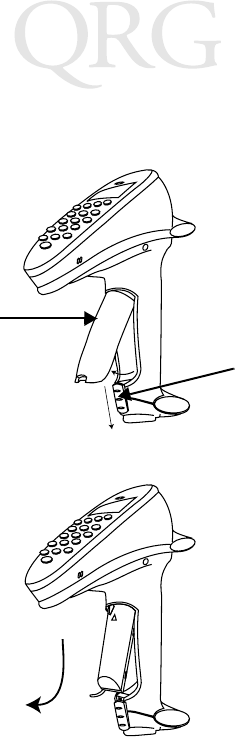
4
P360/460
Memory Scanne r
Installing or Changing the Battery
1. Slide the battery compartment release latch down and remove
the battery compartment cover.
2. Slide the battery towards the bottom of the scanner and then
pull the bottom of the battery up and out of the scanner.
Replacing the Battery
1. Seat the battery fully in the scanner and then slide it up the
handle.
2. Replace the battery compartment cover and slide the release
latch up to secure the cover in place.
Battery
Compartment
Cover
Battery
Release
Latch


















