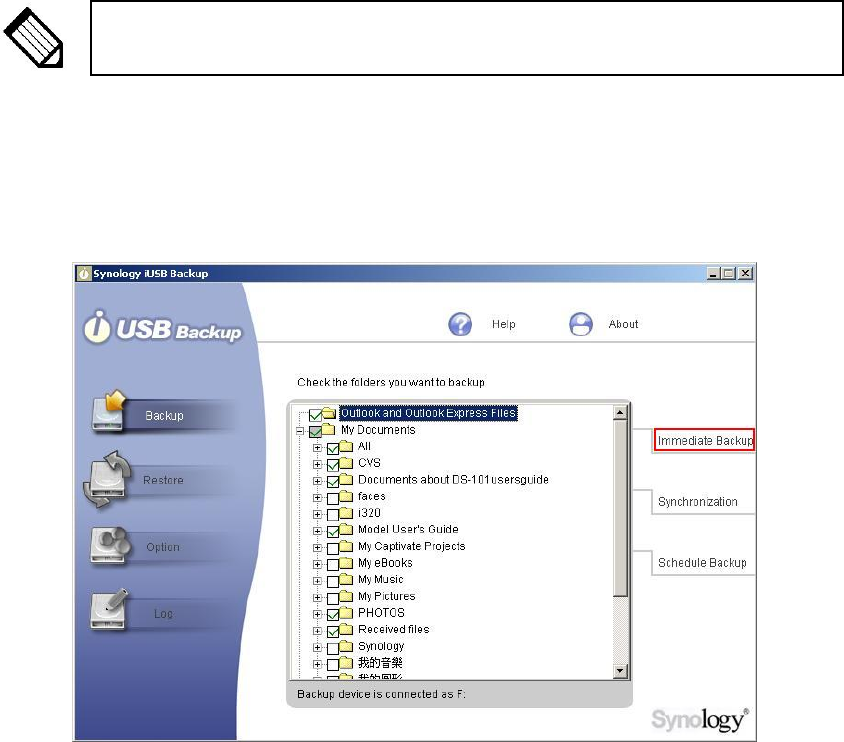
A. Backing up Data to the iUSB Device
Synology iUSB Backup provides three types of backup as follows:
Note: When using the backup function for the first time, we suggest
that you click Immediate Backup to back up all files and folders.
a. Immediate Backup
1. To immediately back up the folders/files selected, select the folders/files you
want to back up and click Immediate Backup on the right.
2. Users should choose All the selected files. Click OK to continue.
12


















