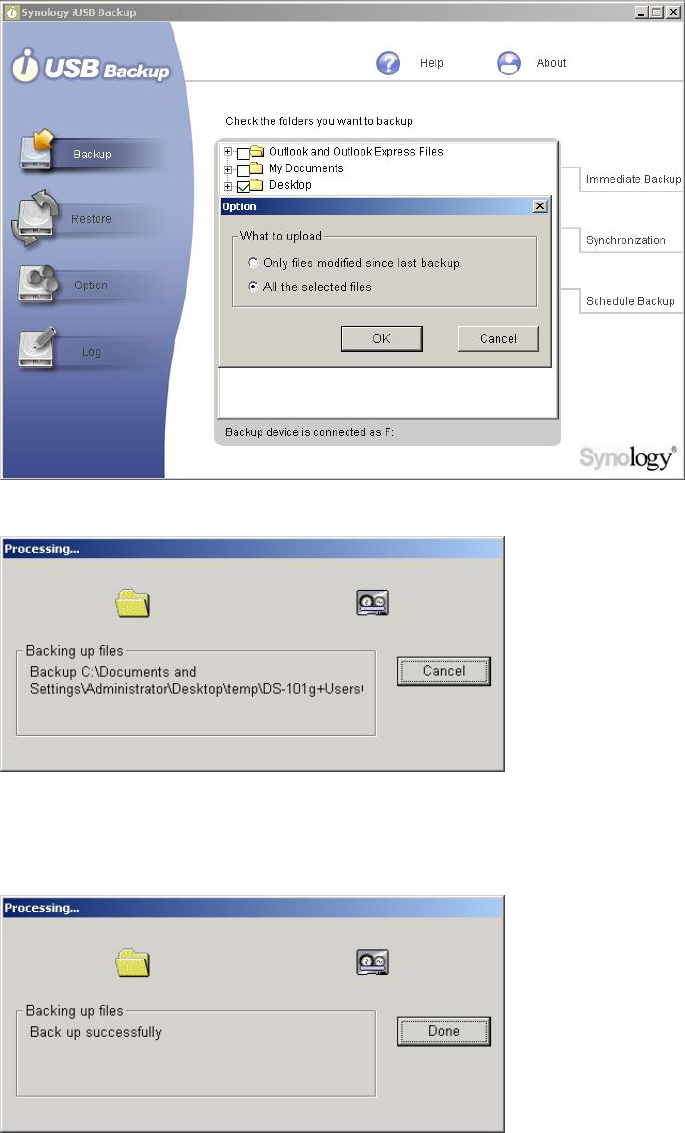
3. The system will then start to back up selected file/folders to the iUSB device.
4. The system will display a message indicating successful backup when
uploading is finished. Click Done to finish.
b. Synchronization
1. Choose Synchronization after selecting the folders/files to be backed up, the
iUSB Backup program will be minimized to the system tray to perform
monitoring. Data in the selected folders/files will be backed up to the iUSB
device automatically whenever they are modified.
13


















