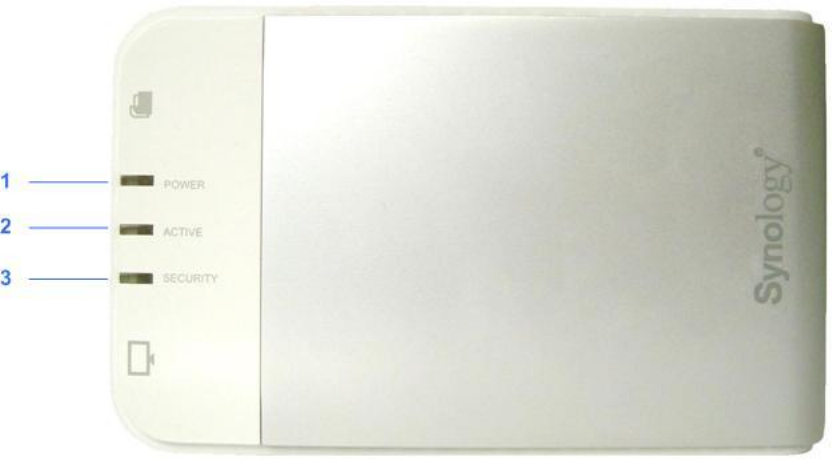
Before Using Synology iUSB
1. Please read and follow all warning notices and instructions.
2. Please keep Synology iUSB away from heat, direct sunlight, and water. Do not
bend, flex, or drop the device.
LED Indicators
1. POWER LED – Lights up when power is supplied to the system.
2. ACTIVE LED – Blinks when the internal hard disk is accessed.
3. SECURITY LED – Lights up after the user logs into the system.
5


















