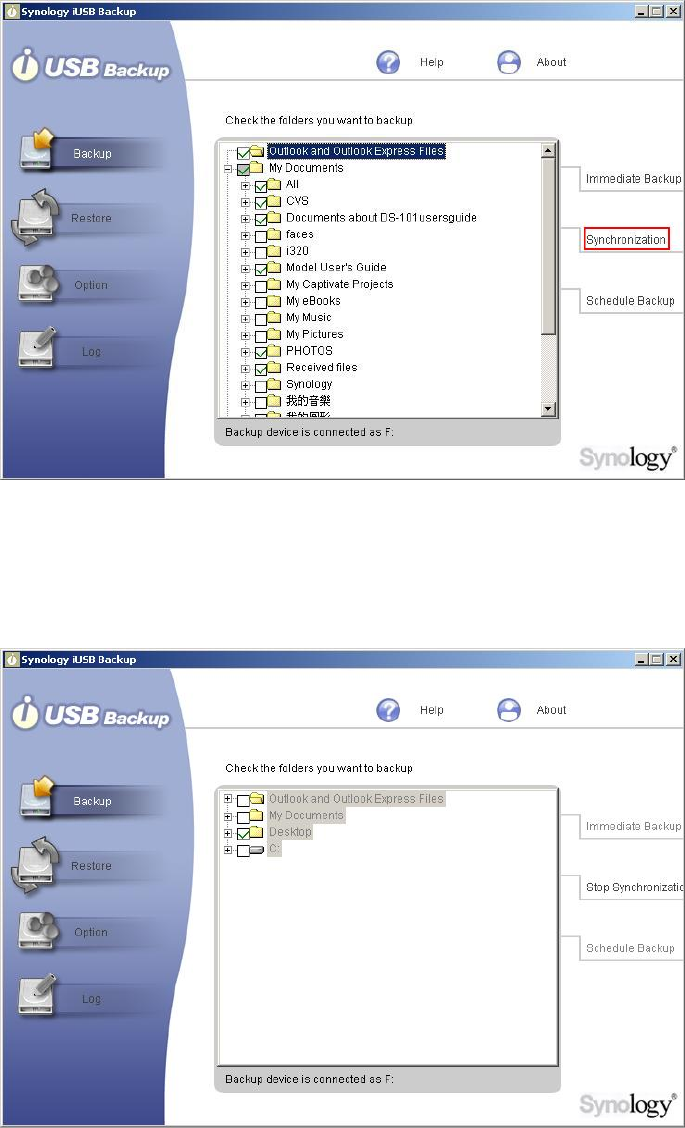
2. To stop synchronizing, double click on the iUSB icon in the system tray. Click
Stop Synchronization on the right. Users may proceed to other settings
according to their needs.
c. Scheduling Backups
Users can also back up data in the selected folders/files according to the schedule
they define.
14


















