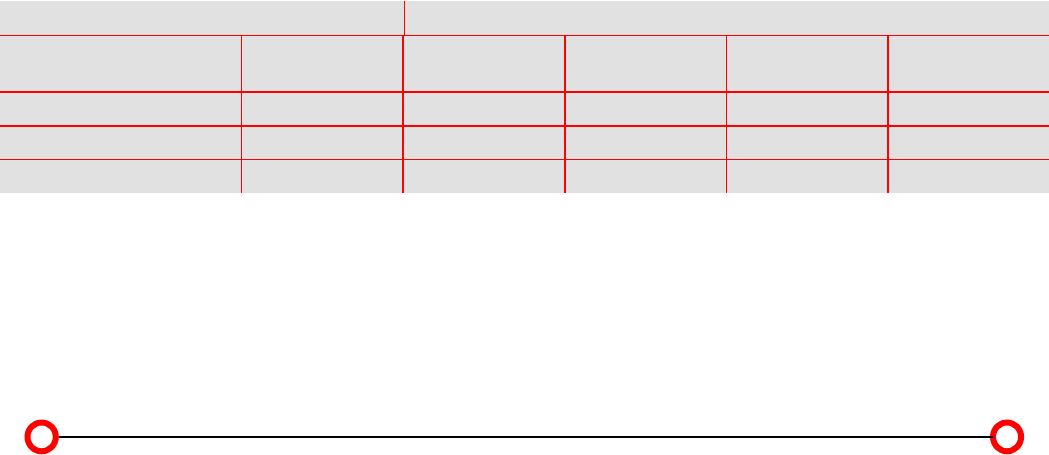
10
Chapter 2. Connecting the Network Card to the Data Network
Notices:
• You will find instructions for the mechanical installation of the adapter in your computer in the
manual SysKonnect Installation Guide.
• General instructions for driver installation are contained in Chapter 3 of this documentation.
• Follow the handling and safety instructions given in the SysKonnect Installation Guide.
The following table shows the transmission distances for which the different cables can be used:
Type of network card Type of cable
SK-NET GE- Port Type
62,5 µm
Multimode
50 µm Multimode 10 µm
Monomode
UTP
SX/SX dual link (Volition) 1000Base-SX 2...275 m 2...555 m - -
LX/LX dual link 1000Base-LX 2...550 m 2...550 m 2...5000 m -
T/T dual link 1000Base-T - - - 100 m
The type of (optical) port on the network card and on the switch must be identical. The procedure for
connecting the network card to the data network is as follows:
Single Connection
1. If necessary, configure the port on the switch to which the network card is to be connected (see
switch manual).


















