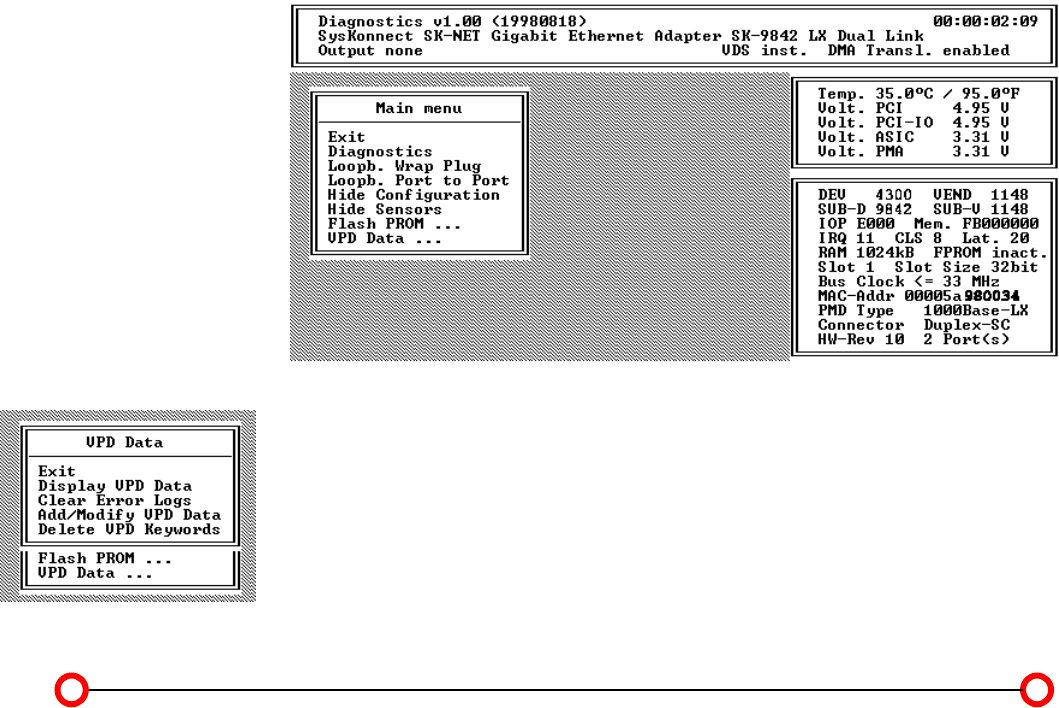
Appendix D. Other
Functions of the
Diagnostics Program
30
Reading VPD Data
1. Start the main program (see above).
2. Select VPD Data in the main menu. A submenu will appear with the following options:
• Exit (return to the main menu)
• Display VPD Data
• Clear Error Logs
• Add/Modify VPD Data (you can enter user-defined data and keywords here)
• Delete VPD Keywords
3. Select the option you want or return to the main menu by selecting Exit (default option).
See also Sample Usage of VPD Data/Asset Tag below.
Fig. 11. Simultaneous display
of sensor and configuration
data
Fig. 12. VPD Data menu


















