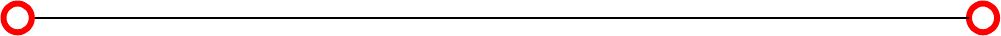
Chapter 4.
Troubleshooting
21
Loopback Test for SK-NET GE-T/SK-NET GE-T dual link
For the SK-NET GE-T adapter series the test via wrap plug is not yet available.
However, loopback testing may be carried out by connecting the adapter to another adapter installed
in a second computer running in repeat mode (further known as the repeater computer).
The repeat mode test consists of 3 actions :
a) Set-up the repeater computer
b) Connect the adapters involved
c) Start the diagnostics program on the computer where the adapter is to be tested
In detail:
a) Set the network adapter in the repeater computer to repeat mode. To do so follow these steps:
1. At the repeater computer, boot to DOS and wait until the operating system is loaded and the
DOS prompt appears on the monitor. If DOS cannot be started or the DOS prompt does not
appear, check the configuration.
2. Insert the installation CD-ROM (included with the network card) in the CD-ROM drive, switch
to this drive and go to the product directory.
3. Type SK98DIAG (and then press <Enter>):
4. Once the main menu of the diagnostics program appears, select Repeater Mode.
5. Select the port which is to be set to repeat mode.
b) Connect the port which is to be set to repeat mode to the adapter port which is to be tested. Use
Gigabit Ethernet data cable with RJ-45 plugs.
c) Start the diagnostics program (port-to-port test) on the computer where the adapter is installed
which is to be tested. Follow the instructions given in the paragraph Testing the Network Card.


















