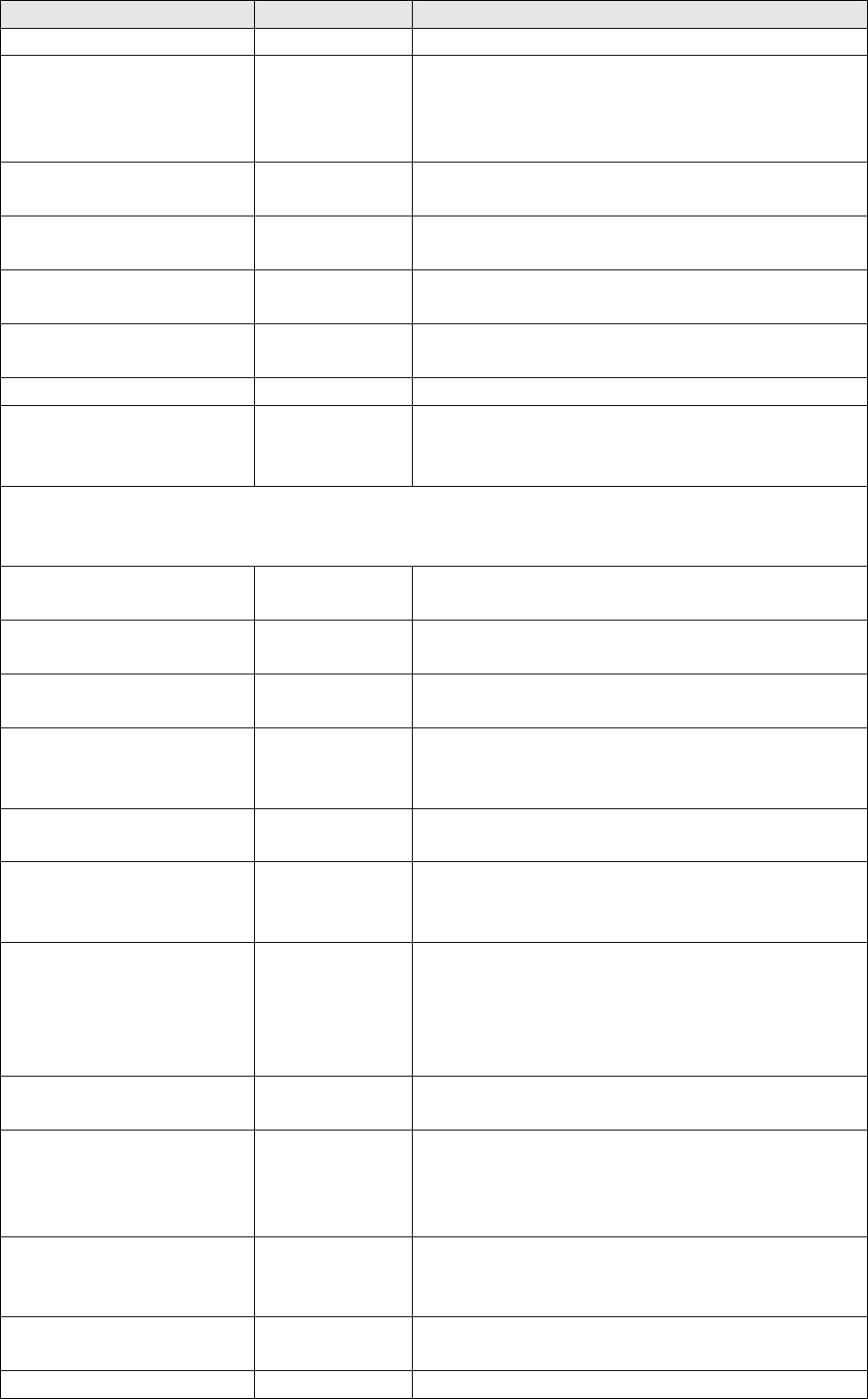
Copyright © TANDBERG 2008 Reference Guide Version 3.0 rev 3.0 23
Parameter Type Comments
(optional) the only protocols that the API can currently use.
participantType (optional) String If present, must be by_address or ad_hoc. Note
that if this conference is an ad_hoc conference, this
value should also be ad_hoc. Ad hoc participants
can only be added to active conferences.
address string (< 32
chars)
The participant’s E.164 directory number,
hostname or IP address.
gatewayAddress (optional) string (< 32
chars)
IP address or hostname of an H.323 gateway.
useSIPRegistrar (optional) Boolean Whether to use a registrar in making this a call.
(Ignored if the protocol is not sip)
transportProtocol
(optional)
String One of: default, tcp, udp or tls. (Ignored if the
protocol is not sip)
password (optional) String The password for vnc endpoints.
deferConnection
(optional)
Boolean If true, don’t call out to this participant
immediately, but wait for a “participant.connect”
command.
All of the following parameters are optional, and control the conferencing behaviour of the MCU
with respect to the endpoint in question; for example, the maximum resolution of the video streams
used, or whether the participant is able to control their conference view layout.
maxBitRateToMCU Integer The maximum bit rate to the MCU specified as
kBit/s.
maxBitRateFromMCU Integer The maximum bit rate from the MCU specified as
kBit/s.
motionSharpnessTradeoff String One of default (to use the global default setting),
preferMotion, preferSharpness and balanced.
displayNameOverrideStatus
Boolean If true, use the specified
“displayNameOverrideValue” text as the
participant’s display name during the conference.
displayNameOverrideValue
string (< 32
chars)
Value to use as the participant’s display name (if
“displayNameOverrideStatus” set to true).
cpLayout String This sets the initial conference view layout for the
video sent to this participant. Refer to Appendix A
for the full list of available layouts.
layoutControlEnabled Boolean Controls whether this participant is able to change
the conference view layout that they see; 1 (true)
means that the participant can change the layout
using FECC or DTMF, 0 (false) means that they
cannot.
audioRxMuted Boolean 1 (true) means that audio from this participant will
not be heard by other conference participants.
audioRxGainMode String One of:
none – no extra gain applied
automatic – automatic gain control applied
fixed – fixed number of dBs of gain applied.
audioRxGainMillidB Integer If audio gain mode is fixed, this is the number of
decibels of gain applied, multiplied by 1000, and
can be a negative value.
videoRxMuted Boolean true means that video from this participant will not
be seen by other conference participants.
videoTxWidescreen Boolean If true, the video sent to this participant will be in a


















