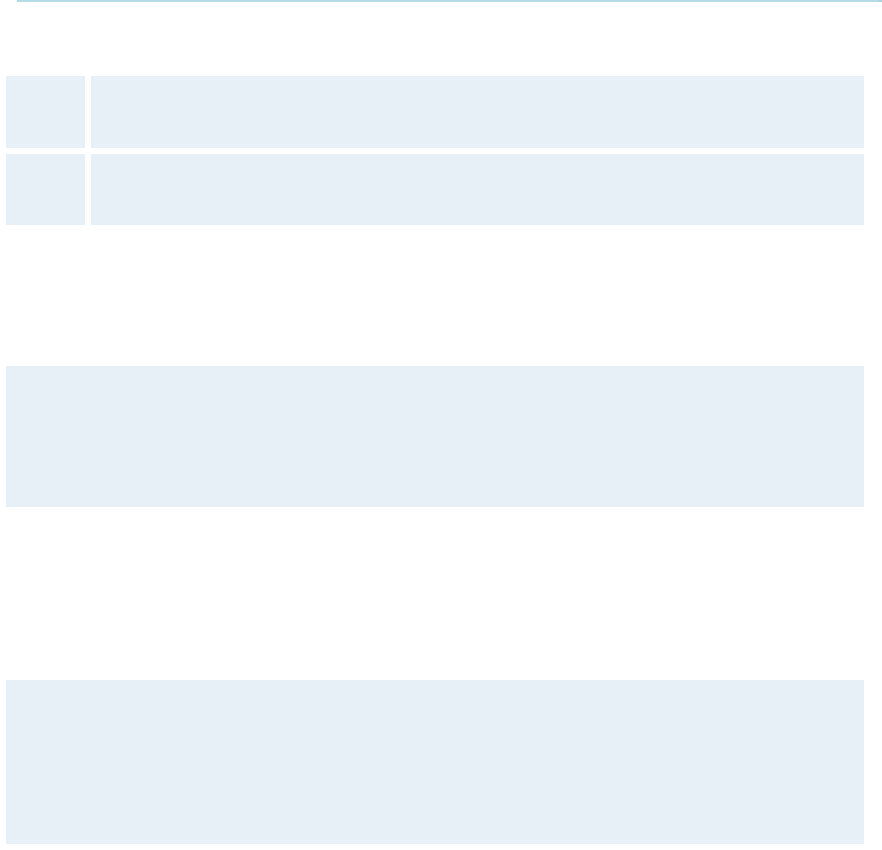
Administrator Settings
219
4.8.2.3 SIP Settings
Mode
On Setting the SIP mode to on will enable the system for incoming and outgoing SIP
calls.
Off
Setting the SIP mode to off will disable incoming and outgoing SIP calls from the
system.
Display Name
The Display name part of the SIP Address (URI) is usually a full name or system name.
Examples:
“Alice Wonderland”
“System 01”
SIP Address
The SIP Address is the SIP URI used to address the system.
SIP Address (URI): <text field>
Examples:
“alice@example.com”
“1234”
“1234@example.com”
Server Discovery


















