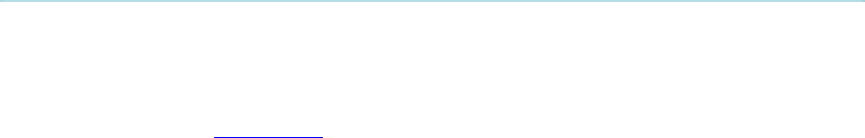
General Use
51
3.5.2 Place Telephone Call
In the Make a Call menu, enter the Dial Number either:
1. Manually, or
2. Select the book symbol in order to display the Phone Book and select a conference
participant, see Phone Book
for details.
When entering a Dial Number manually, toggle between abc/123 by pressing the # button on the
remote control for one second. Use a star as separator in IP addresses.
Place the call by either:
1. Press OK on the remote control, select the Place Telephone Call icon and press OK once
again, or


















