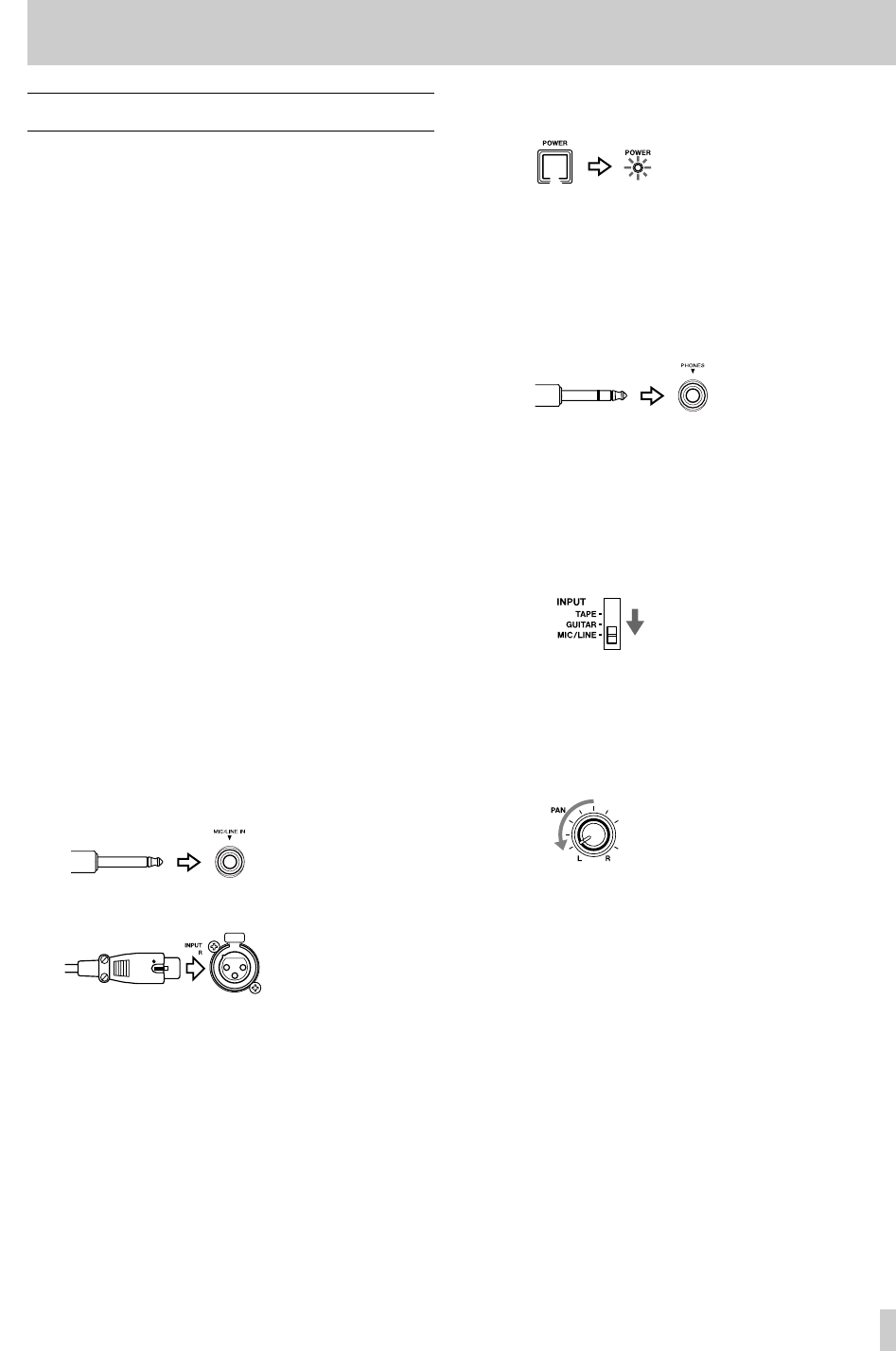
15
Let's Try the 414 MKII Mixer
To learn how the mixer works, we’ll use a
microphone as the source. If your dynamic
microphone cable has a balanced XLR-type
connector, we’ll use the rear-panel XLR-type INPUT
(L, R) connector. If it is fitted with an unbalanced
1/4" connector, we’ll use the front-panel MIC/LINE
IN jack.
If a signal source is connected to a front MIC/LINE
IN jack whose corresponding XLR connector has a
microphone connected (L=1 or 3, R=2 or 4), the
signal input to the XLR connector will be ignored.
First, make the following settings :
■ Pull all the TRIM controls full down and turn
other level controls all the way to the left.
■ Turn the EQ controls to their center "off"
position; bring all the faders down; and set all the
switches to OFF.
1 Have in hand a dynamic microphone and a
set of stereo headphones.
2 Input connections
Depending on the connector at the end of
your microphone cable, plug the
microphone to the INPUT (L, R) connector
on the rear panel, or the MIC/LINE IN jack
for channel 1 on the front panel.
3 Powering on
Press the POWER switch on (the switch is
located on the back), and the POWER
indicator on the top panel will light.
4 Headphone connection
Plug your headphones into the front
PHONES jack, so you can hear the input
signal going to the mixer section of the 414
MKII.
5 Routing inputs
Set the channel 1 INPUT select switch to
the MIC/LINE position.
6 Panning
Turn the channel 1 PAN control all the way
to the left.
7 Channel level
Raise the channel fader to the shaded area
(between 7 and 8).
8 Master level
Raise the MASTER fader to the shaded area
(between 7 and 8).
‘
Step-By-Step-Operation Guide


















