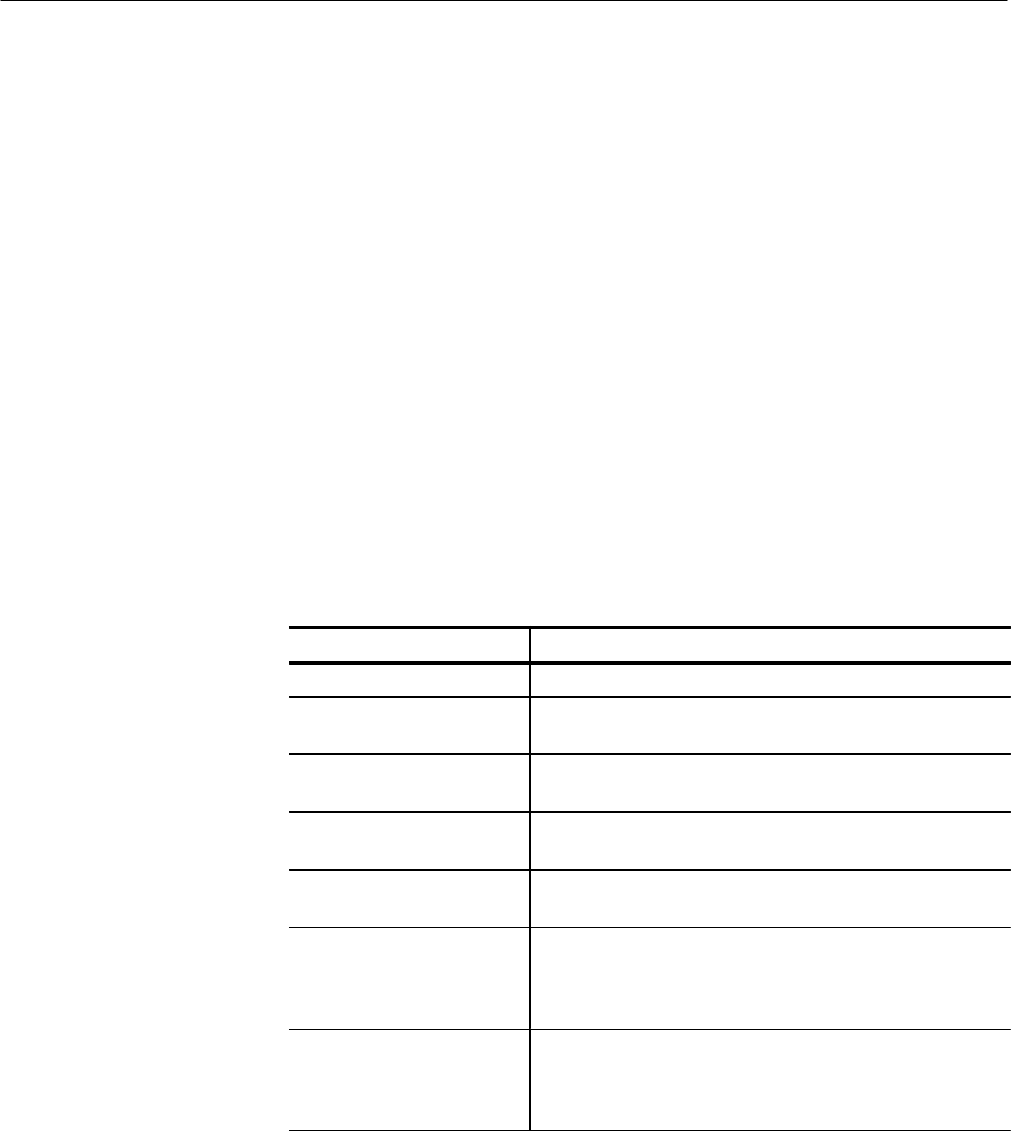
Command Descriptions
3–38
Option 01 VXI Interface Module User Manual
and VX4380 for more information on the format of relay numbers for these
modules.
The [ROUTe:]OPEN command is not supported for the VX4320 Module. This
module contains eight 4-to-1 RF multiplexors. One and only one channel in each
multiplexor is closed at all times.
[ROUTe:]CLOSe <channel_list>
[ROUTe:]MODule:DEFine
This command closes the relays specified in the <channel_list> portion of this
command.
In these examples the Option 01 is installed on a VX4350 Module. A VX4380
and VX4330 are installed in consecutive slots to the right of the slot containing
the VX4350. The default module names for the VX4350, VX4380, and VX4330
in this configuration are m1, m2, and m3 respectively. These module names may
be altered with the [ROUTe:]MODule:DEFine command.
Command Response
route:open (@m3(4!6)) Open relay 4 in section 6 of the VX4330 Scanner Module.
route:open
(@m1(1,2,3,10:64))
Open relays 1,2,3 and 10 through 64 on the VX4350 General
Purpose Switch Module.
route:open
(@m2(3!16!4))
Open row 3, column 16 of section 4 of the VX4380 Matrix
Module.
route:open
(@m3(2!1:2!3))
Open relay 2 in sections 1 through 3 on the VX4330 Scanner
Module.
route:open
(@m3(4!6),m2(3!16!4))
Combined effect of examples 1 and 3.
route:module:define
scanner,3
route:open (@scanner
(3!2))
Open channel 3 of section 2 on the VX4330 Module after
redefining its module name to “scanner”.
route:open
(@m2(1!1!1,4!6!2))
Open the following relays on the VX4380 matrix Module:
Row Column Section
111
462
Related Commands
Description
Examples


















