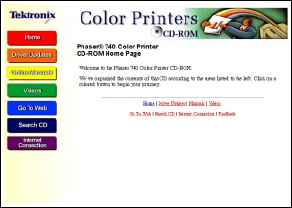
Getting Set Up
26
Phaser 740 and 740L Laser Printers
3.
View the license agreements, and click Yes to continue.
4.
Choose the set of files to install from one of these options:
Easy Install
to install a printer driver and support files.
Custom Install
to specify which files to install.
5.
Follow the on-screen prompts to complete the installation and
electronic registration.
6.
When the CD-ROM introduction screen reappears, click Exit or click
Explore CD to launch the web browser. You can view manuals and
QuickTime videos on the CD-ROM or connect to the Internet for
additional information about your printer.
N
O
T
E
For additional information about adding a printer and setting up printer drivers,
refer to Microsoft Windows Help.
If you are setting up the printer on a network
Refer to the PhaserShare Networking Setup Guide provided with your printer for
detailed information about network configurations.


















