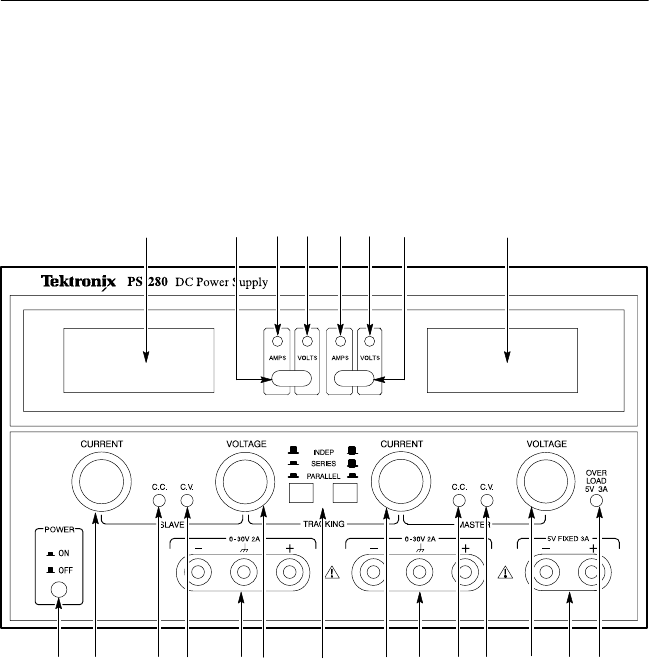
Getting Started
4
PS280 & PS283 User Manual
Front Panel
Figure 2 shows the front-panel controls, connectors, and indicators
with brief descriptions following the figure.
13456 8
22
1918151211 13 17 219
27
20161410
Figure 2: PS280 or PS283 Front Panel
1. LED Display. Lights when the instrument is turned on. The
numbers indicate the voltage or current produced by the left
variable power supply.
2. AMPS/VOLTS Switch. This switch selects whether the LED
display for the left variable power supply shows the current or the
voltage. If the switch is pushed to the left, the display shows the
current. If the switch is pushed to the right, the display shows the
voltage.


















