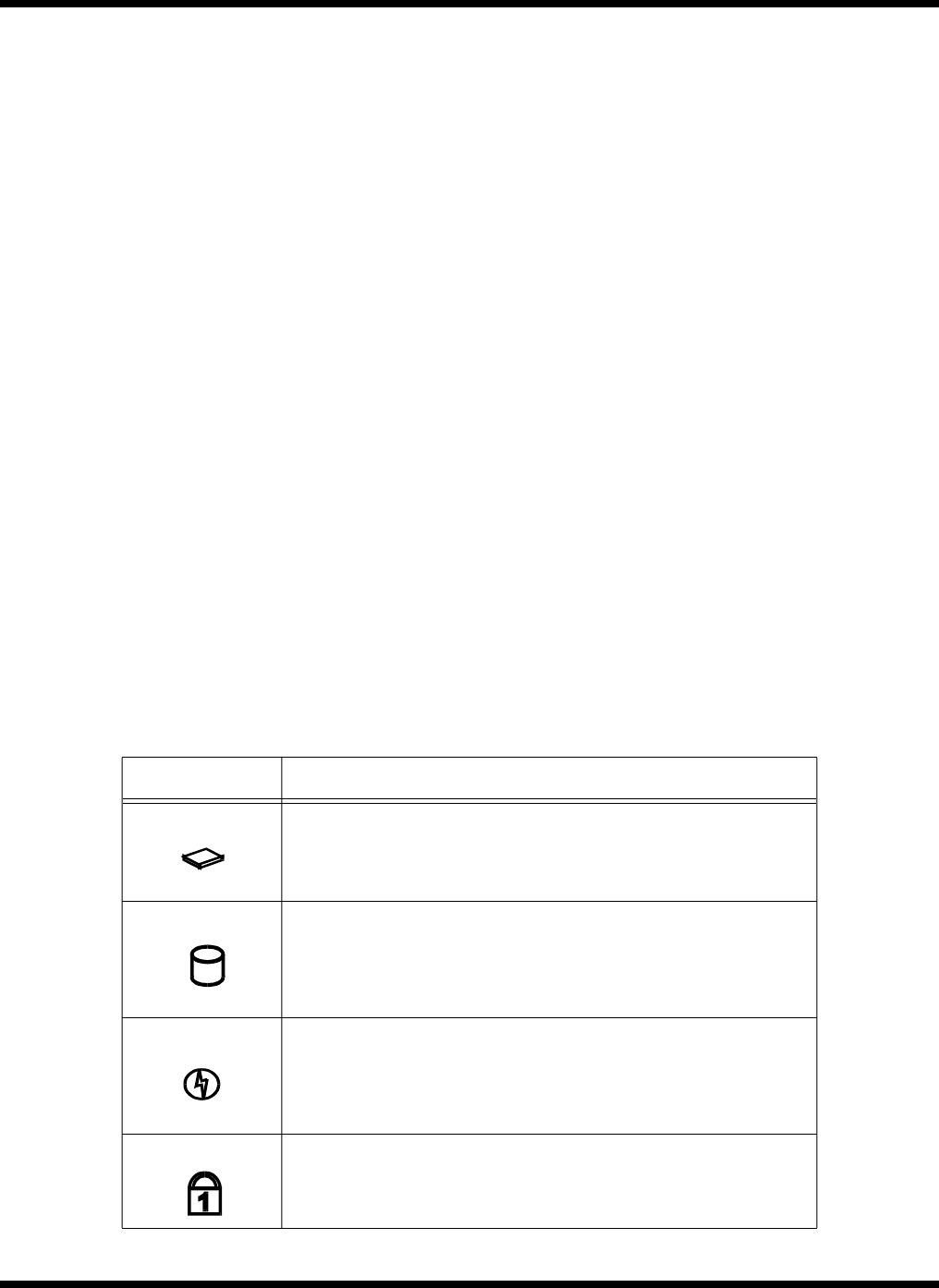
3-2 Operating Instructions
3.2.1 Power On/Off Switch
The notebook contains an alternate action power switch located on the left side of the
notebook as shown in Figure 3-1. The first time you press the power switch, power is
turned on to the notebook. The next time you press the power switch, power is turned
off.
3.2.2 Notebook LEDs
The notebook contains the following LED Indicators:
♦ Power On/Battery Charge and Battery Low (Blinking) Indicator
♦ HDD Indicator
♦ Battery/ Battery Low Indicator (flashing)
♦ Caps Lock Indicator
♦ Num Lock Indicator
♦ Suspend Mode Indicator
♦ Standby Mode Indicator
3.2.3 LED Icons
Table 3-1 contains a listing and description of Extensa LED Icons:
Table 3-1 LED Icon Descriptions
Icon Description
Disk Media Indicator
Lights when the computer writes to or reads from the floppy disk drive,
or reads from the CD-ROM drive.
HDD Indicator
Lights when the computer writes to or reads from the hard disk drive.
Power/Battery-low Indicator
Lights when the computer is on and there is power to the computer.
Flashes when the battery power is low. Connect a powered AC
adapter to the computer as soon as possible.
Caps Lock Indicator
Lights when the caps lock function is toggled ON using the Caps Lock
Key.


















