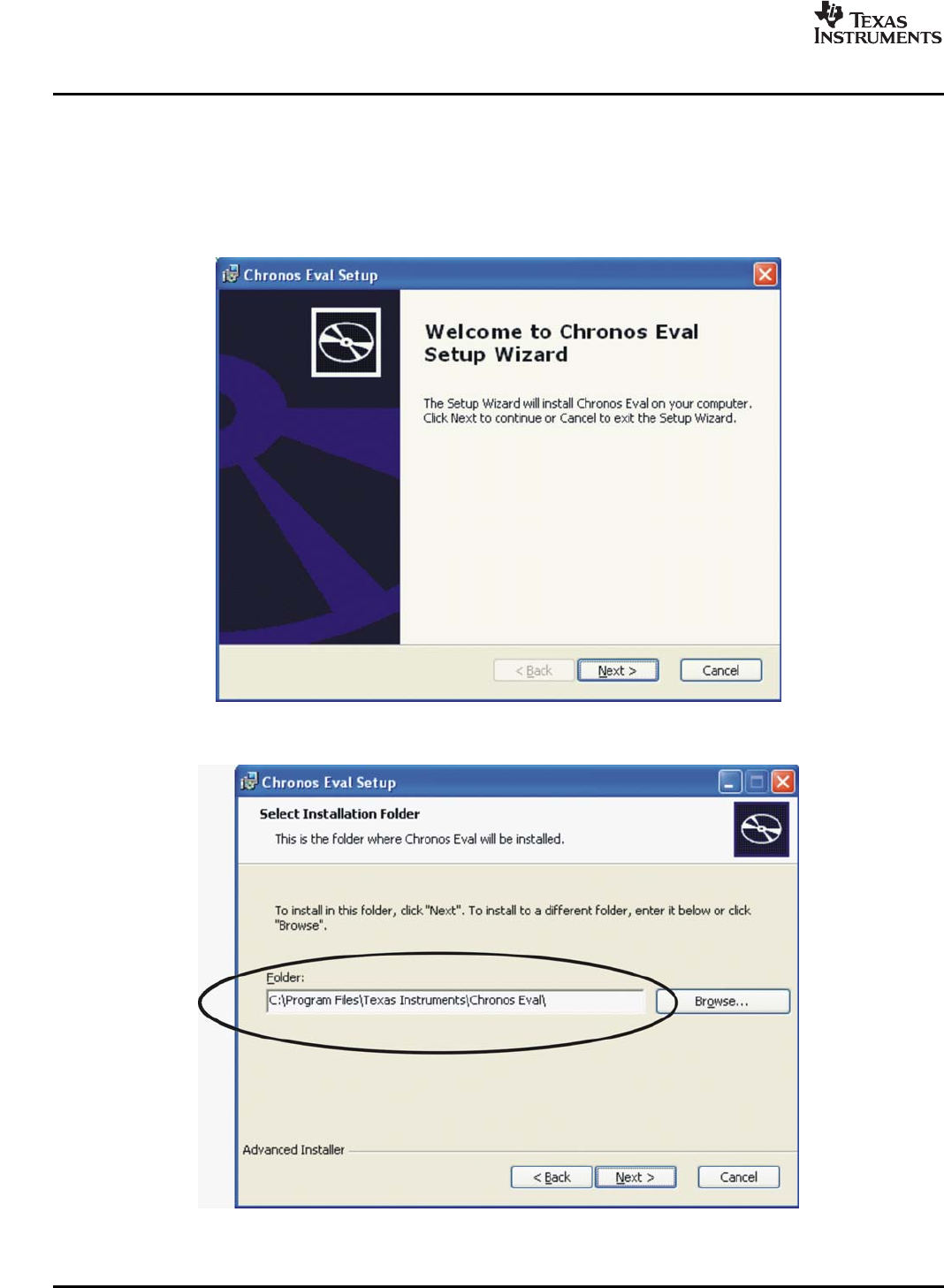
www.ti.com
5InstallingtheSoftwareGUIandUSBDriver
InstallingtheSoftwareGUIandUSBDriver
TheCDCE421EVMsoftwarecanbeinstalledonaPCrunningtheMicrosoftWindows
®
2000operating
systemorhigher(includingWindowsXP
®
).
Tostartsoftwareinstallation,runtheChronosSetup.msifile(availableontheCDshippedwiththeEVM).
Figure3appears.Besuretonotetheinstallationfolder;theUSBdrivermustbeinstalledinthesameafter
setupcompletesandtheUSBcableisconnected.SeeFigure4.
Figure3.SoftwareInstallationScreen
Notetheprogramfilelocation;theUSBcontrollerdriverisinthesamelocation.
Figure4.InstallationPrompt
810.9MHz–1175MHzLowPhaseNoiseClockEvaluationBoardSCAU020–March2007
SubmitDocumentationFeedback


















