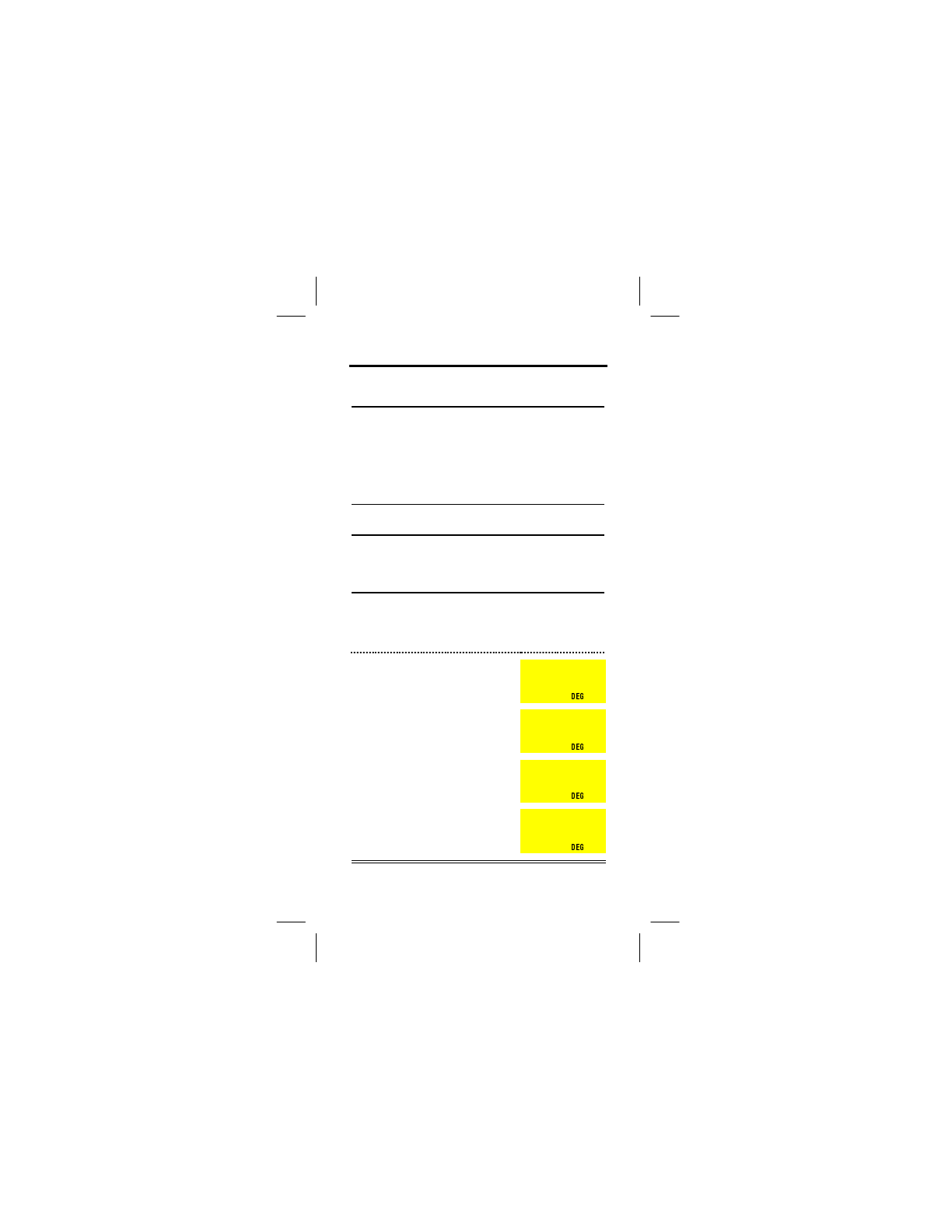
10
Ti36eng1.doc TI-36X II Manual Linda Bower Revised:
01/10/03 10:47 AM Printed: 01/10/03 10:47 AM Page 10 of
48
Fractions
Fractional calculations can display fractional or decimal
results. Results are automatically simplified.
1
Enters a fraction. Press
1
after
entering whole number, and between
numerator and denominator, both of
which must be positive integers. To
negate a fraction or a mixed number,
press
J
before entering the first
argument.
%`
Converts from mixed number to simple
fraction, and vice versa.
%_
Converts from fraction to decimal format
and vice versa.
Note:
Due to display
size, not all decimal numbers can be
converted to fractions.
If a problem contains both fractions and decimals, the
results will be displayed in decimal format.
³
Examples
4
1
3
1
5
:
2
1
1
1
5
V
4
ç
3
ç
5+2
ç
1
ç
5
ß
6
ð
4
ñ
5
%`V
Ans
4
A
b
/
c
34
d
/
c
ß
34
ñ
5
%_V
Ans
4
F
34
D
ß
6.8
<J
3
1
10
V
Ans
è
M
3
ç
10
ß
M
2.04


















