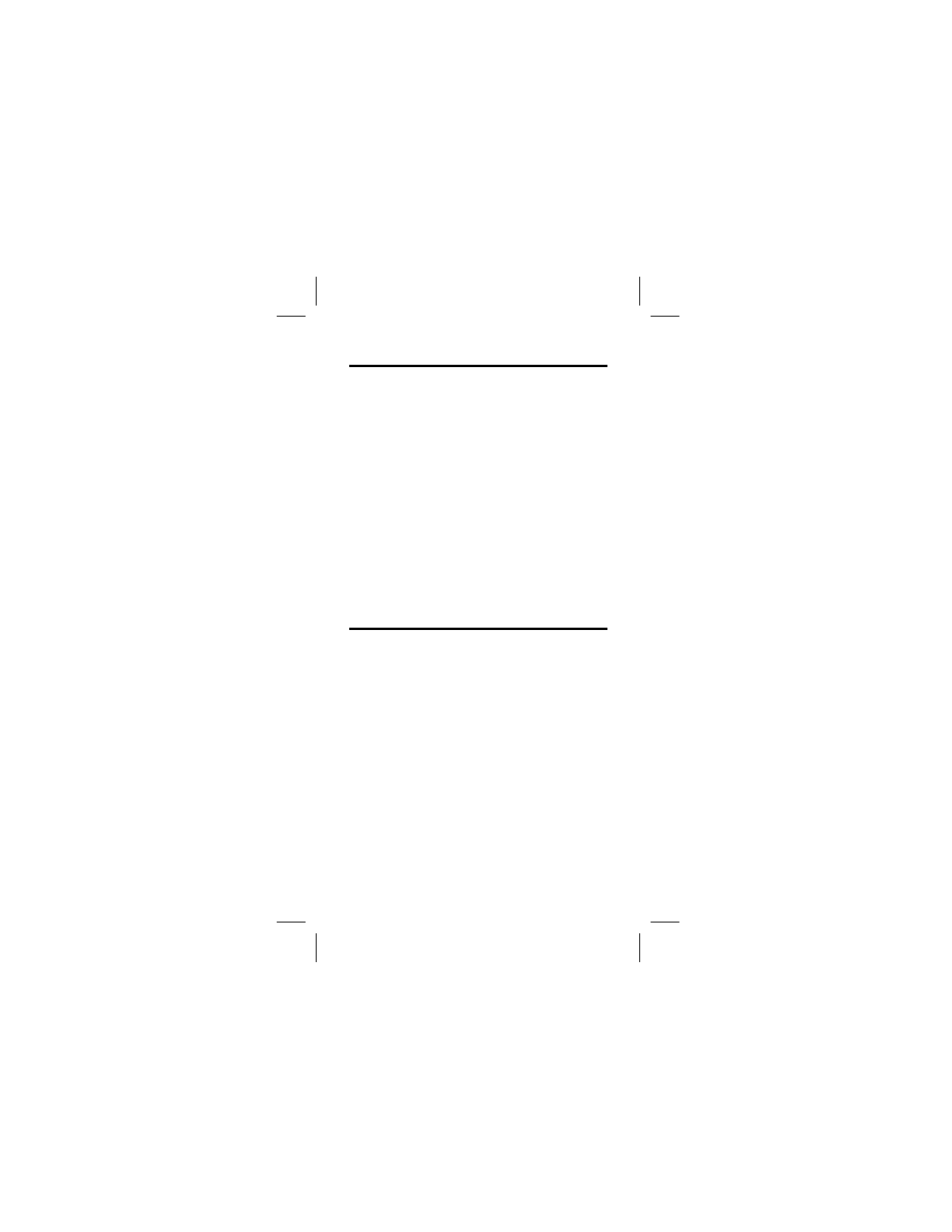
2
Ti36eng1.doc TI-36X II Manual Linda Bower Revised:
01/10/03 10:47 AM Printed: 01/10/03 10:47 AM Page 2 of
48
Display
The TI-36X
ü
has a two-line display. The first line
(
Entry Line
) displays an entry of up to 88 digits or
items (47 for
Stat
or Stored Operations). Entries begin
on the left; those with more than 11 digits scroll to the
left. You can have as many as 23 levels of parentheses
and up to 8 mathematical operations pending.
The second line (
Result Line
) displays a result of up to
10 digits, plus a decimal point, a negative sign, a
x10
indicator, and a 2-digit positive or negative exponent.
Results that exceed the digit limit are displayed in
scientific notation.
Note
: In the text, numbers containing decimal fractions
are shown in decimal format consistent with the
calculator display.
Scrolling
Scroll with
"
,
!
,
#
, and
$
.
•
Press
"
and
!
to scroll horizontally through the
current or previous entries, or to move the
underscore within a menu list. Press
%"
or
%!
to move the cursor to the beginning or end
of the entry.
•
After an expression is evaluated, press
#
and
$
to scroll through previous entries, which are stored
in the TI-36X
ü
history. If you edit a previous entry
and press
V
, the calculator will evaluate the
new expression and return the new result.


















