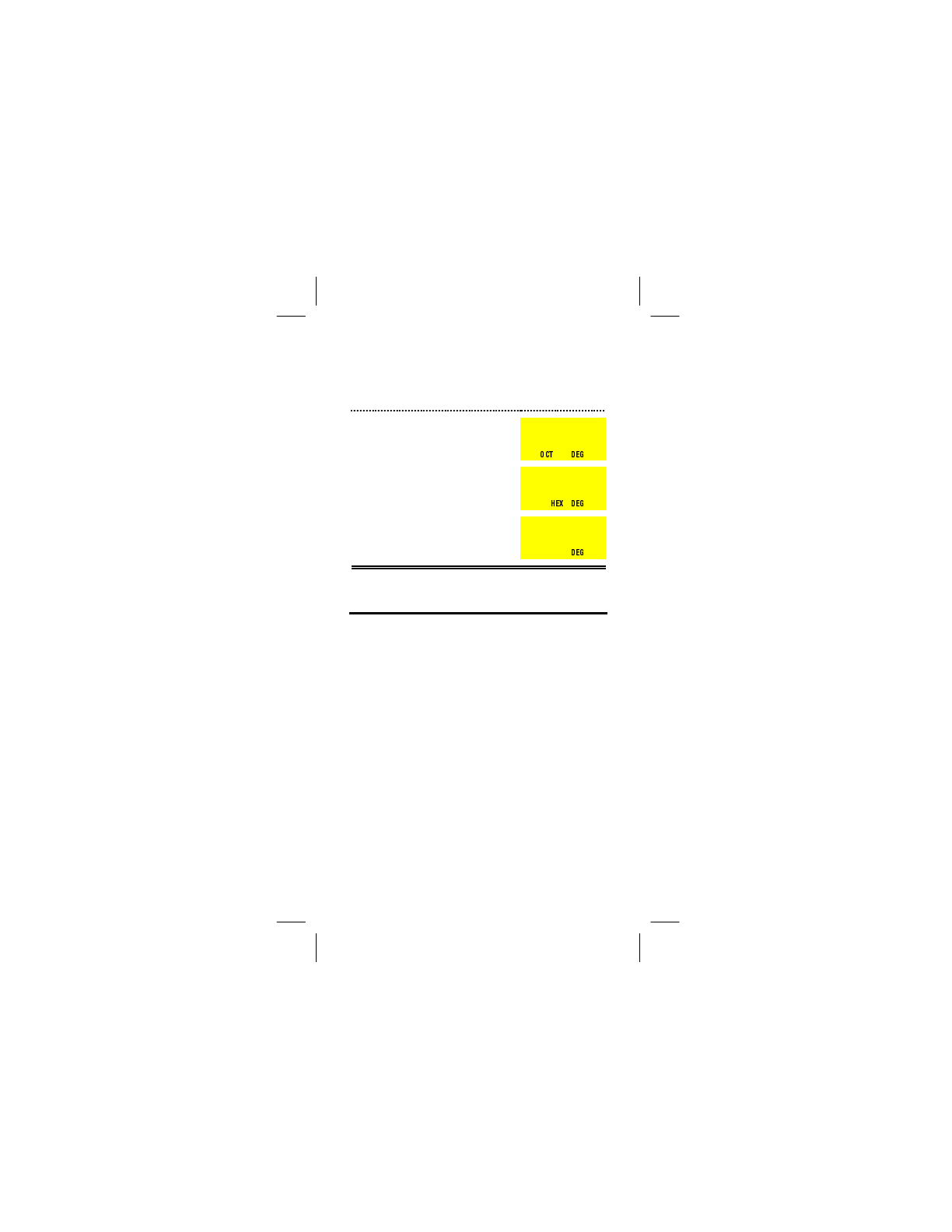
41
Ti36eng1.doc TI-36X II Manual Linda Bower Revised:
01/10/03 10:47 AM Printed: 01/10/03 10:47 AM Page 41 of
48
³
Problem
Add 456+125 in base 8 and in hexadecimal. Then
return the calculator to decimal mode and do the same
addition.
%~
456
:
125
V
456+125
ß
603
%}#V
456+125
ß
57b
%|#V
456+125
ß
581.
Complex Numbers
Enter a complex number as an ordered pair in
parentheses, with the real part first. Operations with
complex numbers are limited to
:
,
;
,
<
,
=
,
J
, and
the functions in the menu below. When you perform
computations with complex numbers, the result line
displays the real part of the answer, and
r
shows on the
indicator line; press
"
to see the imaginary part, and
i
shows on the indicator line.
If a computation with complex numbers yields a real
number, the
r
and
i
will no longer be displayed.
When you store a complex number in memory, it takes
up two memory locations. Store to memory variable
A
,
and it occupies
A
(for the real part) and
B
(for the
imaginary part); or store to
C
, and it occupies
C
and
D
.


















