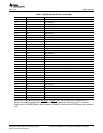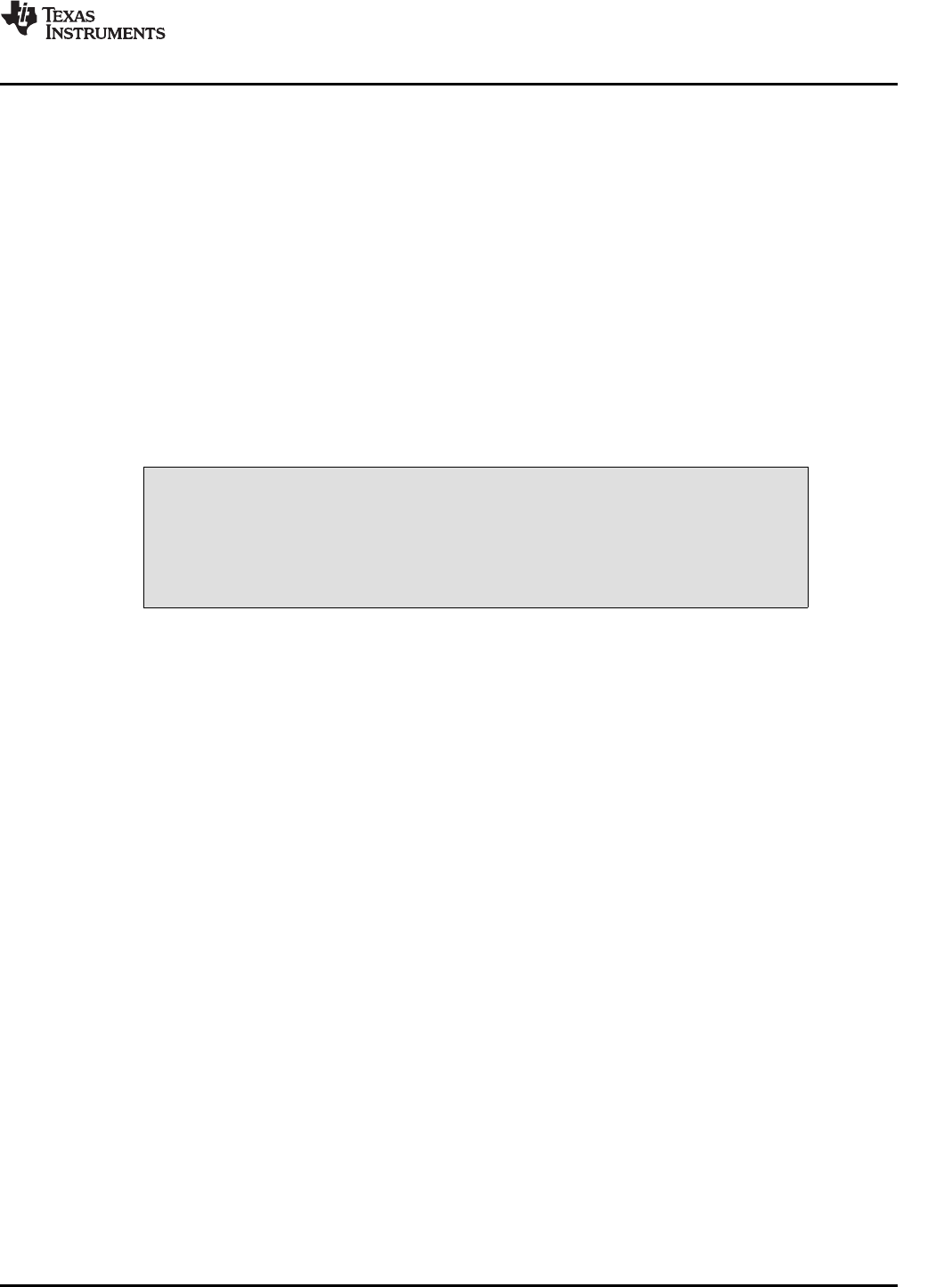
6.5IndicatorsandMainScreenControls
6.6InformationTab
www.ti.com
KitOperation
Figure2illustratestheindicatorsandthemainscreencontrolsnearthetopofthesoftwarescreendisplay,
andalargetabbedinterfacebelow.Thissectiondiscussesthecontrolsabovethistabbedsection.
AtthetopleftofthescreenisanInterfaceindicator.TheTLV320AIC12K/14KhasanI
2
Cinterface.The
indicatorislitaftertheprogrambegins.BelowtheInterfaceindicatoristheDeviceConnectedindicator.
TheTLV320AIC12K/14KEvaluationTooldetectswhetherornottheTLV320AIC12KEVMB-K/14KEVMB-K
ispresent.IfthedeviceisunpluggedfromtheUSBportorifthedevicedriverisnotinstalledproperly,the
DeviceConnectedindicatorwillturnred.Otherwise,itwillturngreen.
TotherightoftheInterfaceindicatorisagroupboxcalledFirmware.Thisboxindicatestheproduct
identificationoftheUSBdevice,soAIC12K/14KEVMshouldbedisplayedintheboxlabeledLocated
On:.TheversionofthefirmwareappearsintheVersionboxbelowthis.
Totheright,thenextgroupboxcontainscontrolsforresettingtheTLV320AIC12K/14K.Asoftwarereset
canbedonebywritingtoaregisterintheTLV320AIC12K/14K;thewritingisaccomplishedbypushingthe
buttonlabeledSoftwareReset.ThisbuttonalsoresetstothedefaultI
2
CaddressandrefreshestheGUI's
registertableandcontrols/indicatorsbyreadingallregisters.TheTLV320AIC12K/14Kalsomaybereset
bytogglingaGPIOpinontheUSB-MODEVM,whichisdonebypushingtheHardwareResetbutton.
CAUTION
Inordertoperformahardwarereset,theRESETjumper(W7)mustbeinstalled
andSW2-7ontheUSB-MODEVMmustbeturnedOFF.Failuretodoeitherof
thesestepsresultsinnotgeneratingahardwareresetorcausingunstable
operationoftheEVM,whichmayrequirecyclingpowertotheUSB-MODEVM.
TheADCOverflowandDACOverflowindicatorslightwhentheoverflowflagsaresetinregister1ofthe
TLV320AIC12K/14K.Theseindicators,aswellastheotherindicatorsonthispanel,updateonlywhen
writingorreadingregisters,onresetsorbypushingtheRefreshbutton.TheIndicatorUpdatesand
ControlUpdatesbuttonsenable/disableupdatesofindicatorsandcontrols,respectively.
Theinformationtab(Figure3)showsinformationfortwoTLV320AIC12KEVMB-K/14KEVMB-Khardware
configurations.
TheUSB-MODEVMAudioInterfaceConfigurationallowsaudiodataandI
2
Ccommunicationbetween
thehostcomputerandtheTLV320AIC12K/14K.SW2ontheUSB-MODEVMmustbeconfiguredas
shownintheleftsectionofFigure3.
SLAU229B–October2007–RevisedAugust2008TLV320AIC12KEVMB-KandTLV320AIC14KEVMB-KUser'sGuide11
SubmitDocumentationFeedback