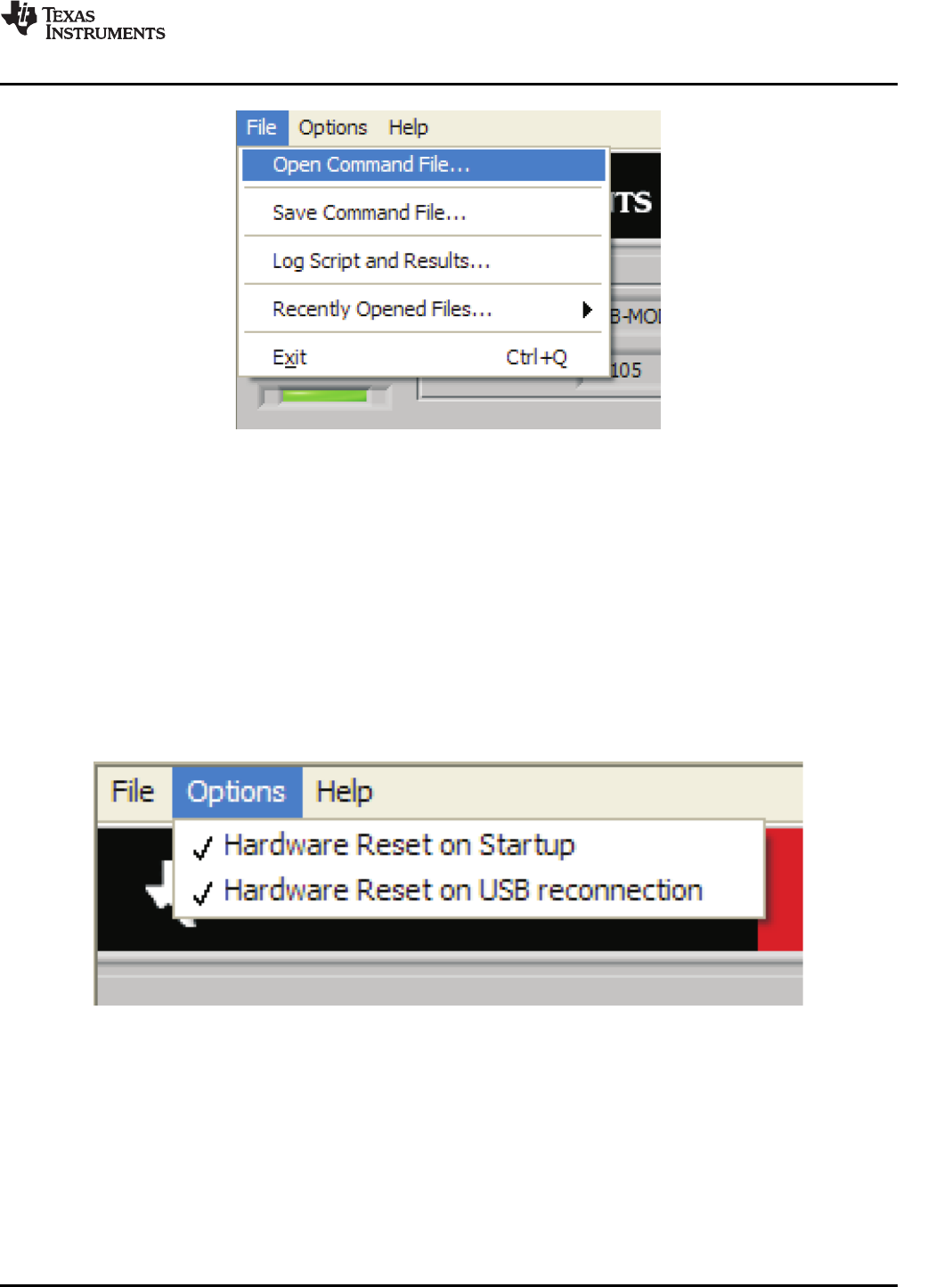
www.ti.com
KitOperation
Figure14.FileMenu
TheOptionsmenu(Figure15)providestwosettingssuitableforcommandlineinterfaceusersandfor
troubleshooting.Thesesettingsallowstheusertoevaluatethedeviceinitsmostbasicform.
Thefirstoption,HardwareResetonStartup,enables(checked)anddisables(unchecked)thehardware
resetcommandseverytimetheGUIstarts.Ifchecked,aseriesofcommandswillbesenttotheTAS1020
tohardwareresettheTLV320AIC12K/14Katstartup.Ifunchecked,nothingwillbewrittentothe
TLV320AIC12K/14KwhentheGUIstarts.Thisoptionisusefuliftheuserwantstokeeptheregisters
intactwhenclosingandre-openingtheGUI.Keepinmindthat,everytimetheEVM-Kisconnectedor
reconnected,ahardwareresetmustbedoneinordertowritetothecodeceitherbypushingtheHardware
ResetbuttonontheGUI,pressingthepush-buttonontheEVMorbyusingthecommandlineinterface.
Thesecondoption,HardwareResetonUSBreconnection,enables(checked)anddisables(unchecked)
thehardwareresetcommandseverytimetheEVM-KisreconnectedwhileusingtheGUI.Ifunchecked,a
manualhardwareresetmustbedoneifwritingtothecodecasstatedontheparagraphabove.
Figure15.OptionsMenu
UndertheHelpmenuisanAbout...menuitem(Figure16)whichdisplaysinformationaboutthe
TLV320AIC12KEVMB/14KEVMBsoftware.
SLAU229B–October2007–RevisedAugust2008TLV320AIC12KEVMB-KandTLV320AIC14KEVMB-KUser'sGuide21
SubmitDocumentationFeedback


















