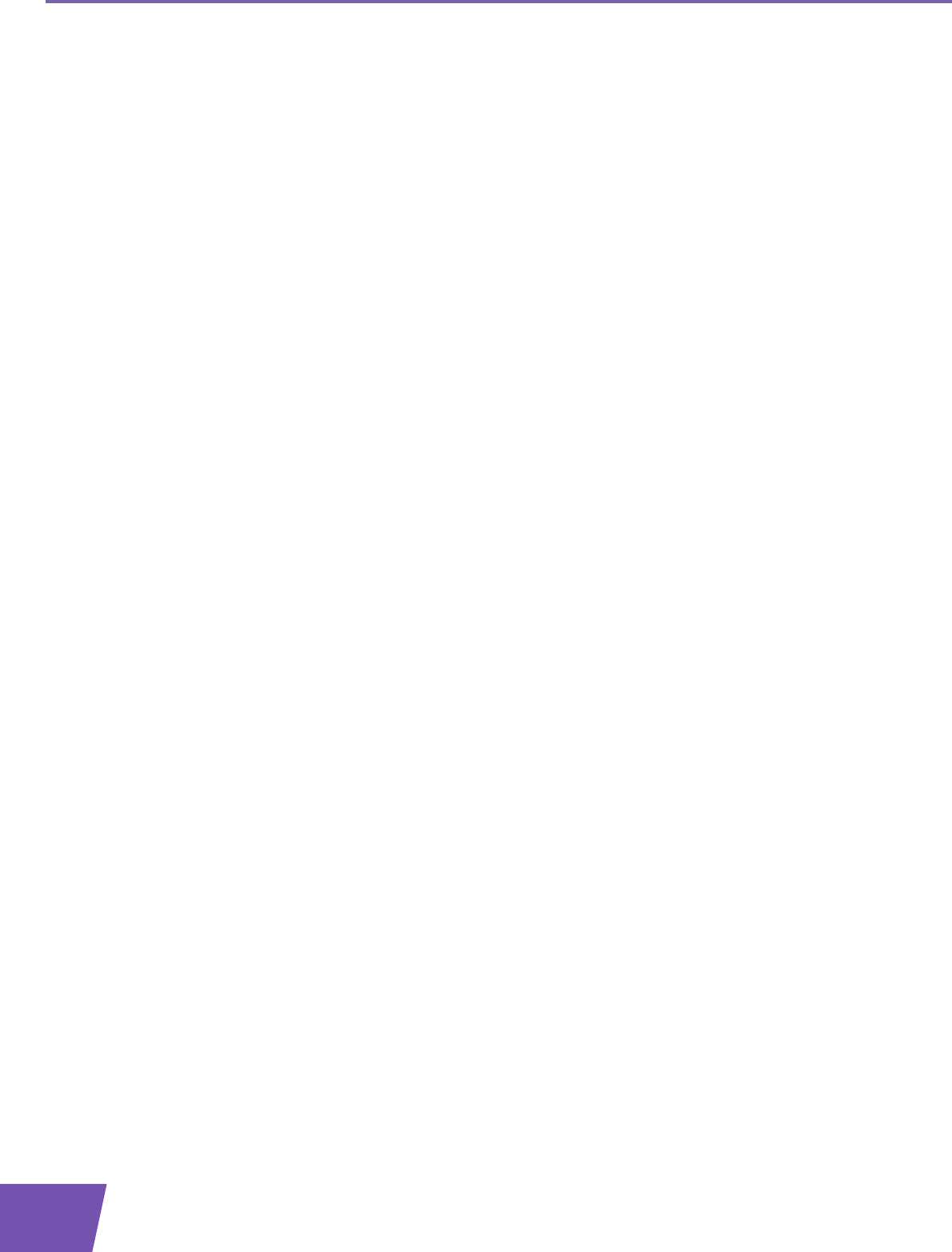
E-DOC-CTC-20080118-0003 v1.0
42
5 Wireless Security
5.3 Disabling SSID Broadcast
What does this mean?
Access points broadcast their Network Name (SSID) to announce themselves to the wireless stations and
other access points. Wireless clients will make a list of these access points and show them to the user. The
user can then select his wireless client and try to connect to this access point.
By disabling the SSID broadcasting, your access point will no longer be available in those lists. Users will
have to enter the Network Name manually if they want to connect to your wireless network.
Security
This was the first method to secure a WLAN, because you have to know the Network Name in order to access
the wireless network. With the correct tools, hackers can still find out which SSID you are using. But you can
see it as a first step in discouraging them to try and break in to your wireless network.
Procedure
To disable SSID broadcast, proceed as follows:
1 Open the Thomson Gateway Web Interface.
2 Under Home Network, click Wireless.
3 The Wireless Access Point page appears.
4 In the Navigation Bar, click Configure.
5 Under Security, clear the Broadcast Network Name check box.


















