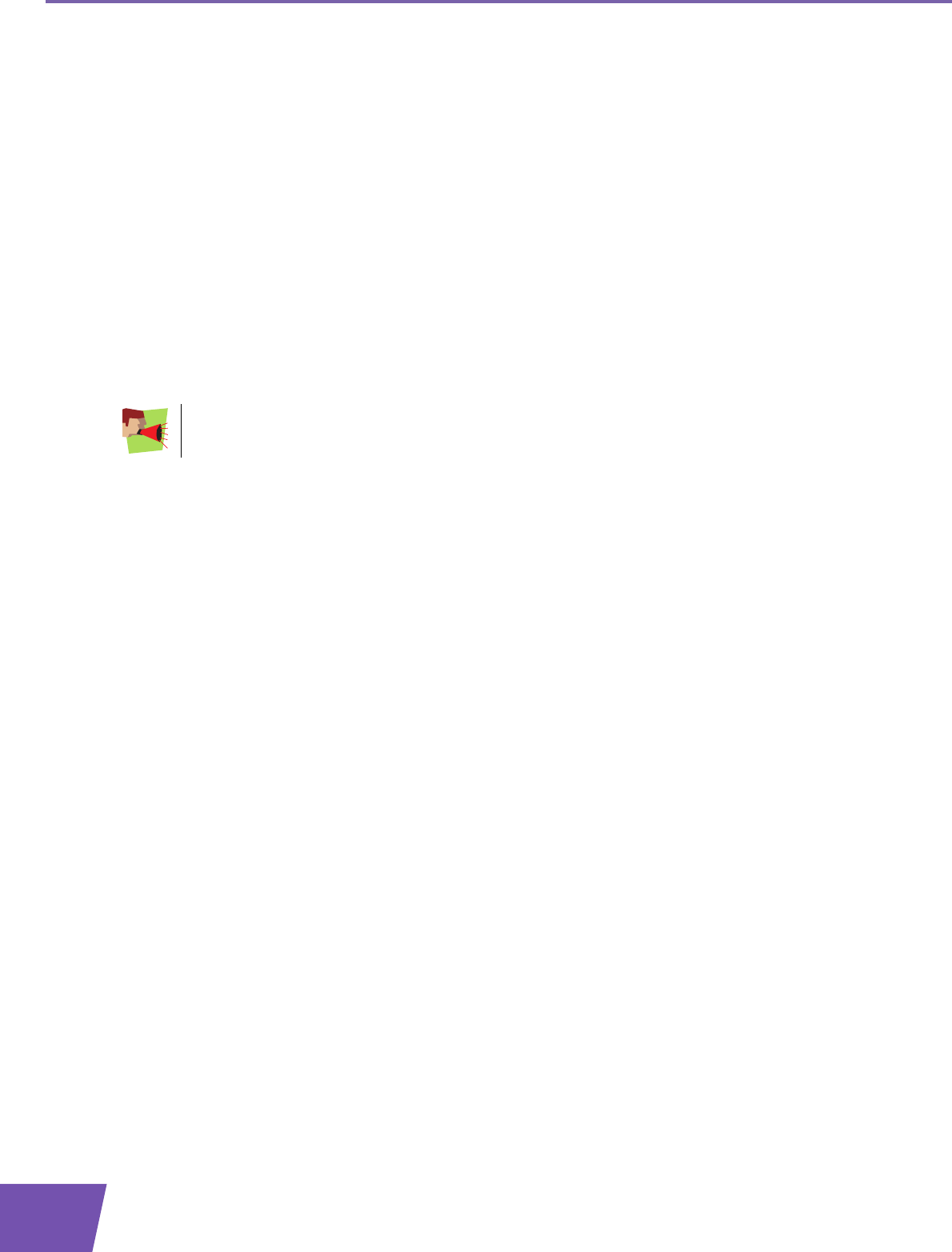
E-DOC-CTC-20080118-0003 v1.0
44
6 Internet Security
6.1 Firewall
Changing the security level
Proceed as follows:
1 Browse to the Thomson Gateway Web Interface.
2 On the Toolbox menu, click Firewall.
3 The Firewall page appears. In the upper-right corner, click Configure.
4 A list with security settings with a brief description is displayed.
5 Select the security level of your choice and click Apply.
Creating a new security level
If you do not find a security level up to your need, you are able to create a new security level.
Proceed as follows:
1 In the Toolbox menu, click Firewall.
2 In the upper right corner, click Configure.
3 In the Pick a task list, click Create a new Security Level.
4 In the Name box, type a name for the new security level.
5 In the Clone from existing Security Levels list, click the security level you want to start from.
6 Click Apply.
7 You can now make the necessary changes to the security level.
This feature is intended for advanced users only.


















