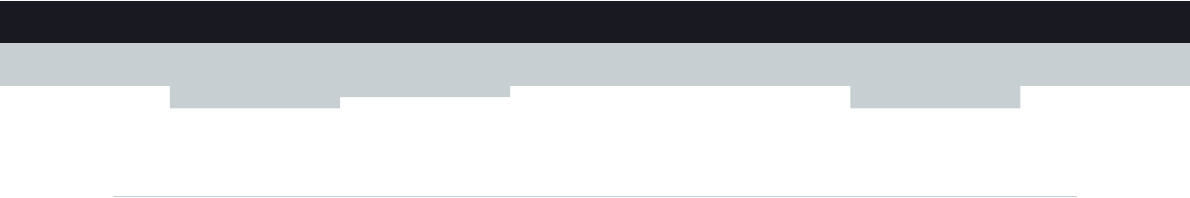
8
3 ASSOCIATE YOU
R WIRELESS USB ADAPTOR TO YO
UR ACCESS POINT
E-DOC-CTC-20100623-0002 v2.0
3.1 Automatic Association via WPS
WPS
Wi-Fi Protected Setup (WPS) allows you to add new wireless clients to your network in a swift and easy way, without the
need to enter all of your wireless settings (SSID, encryption,...).
Association methods
Following registration methods are supported by your Wireless USB Adaptor:
Push Button Configuration (PBC):
You have to put both your Wireless USB Adaptor and access point in registration mode.
PIN code entry:
You have to enter a PIN code on the Wireless Configuration Utility.
Check the documentation of your access point to find out which of these methods are supported/recommended by your
access point. Technicolor Gateways support both Push Button Configuration and PIN code entry.
Requirements
Your access point must support WPS.


















