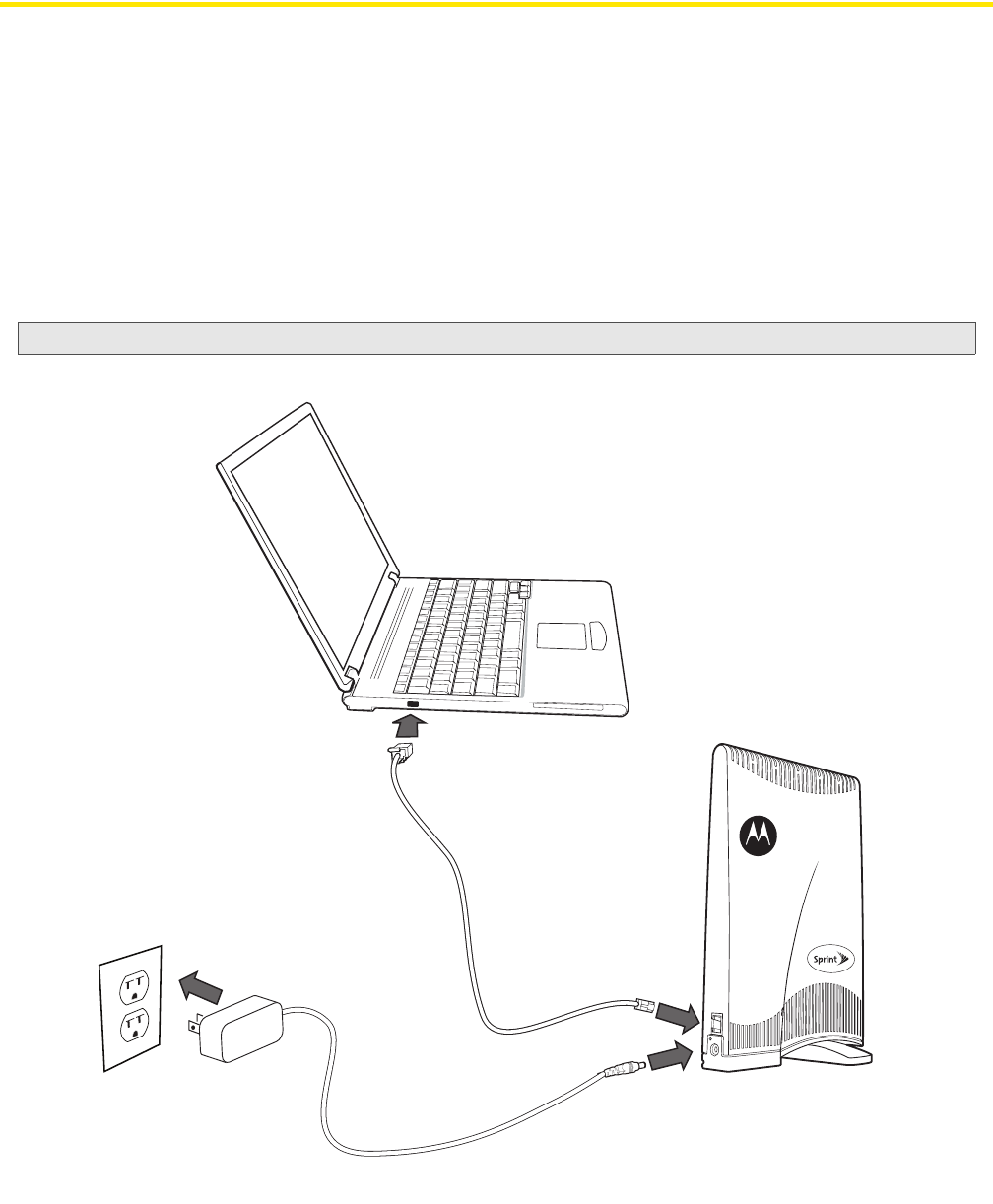
Section 2: Installation and Setup 5
Installing Your 4G Desktop Modem
Perform the following tasks before attaching the power cord or powering up the unit:
ⅷ Rotate the base of the modem to be in a perpendicular position.
ⅷ Connect one end of the Ethernet cable to the Ethernet port of the modem. Stand the modem vertically on a
flat surface.
ⅷ Connect the other end of the same Ethernet cable to an Ethernet port on your PC or laptop computer.
ⅷ Plug the power cord/AC adapter into an AC power outlet.
ⅷ The modem will automatically turn on.
ⅷ Connect the power adapter to the power connector on the side of the unit.
Figure 4: Installation Diagram
Note: Do NOT mount the horizontally and do NOT block the air ventilation holes at the top of the unit.
Modem
Power Cord
Power
Connector
Ethernet Cable
Ethernet
Port
Ethernet Port
Your Computer


















