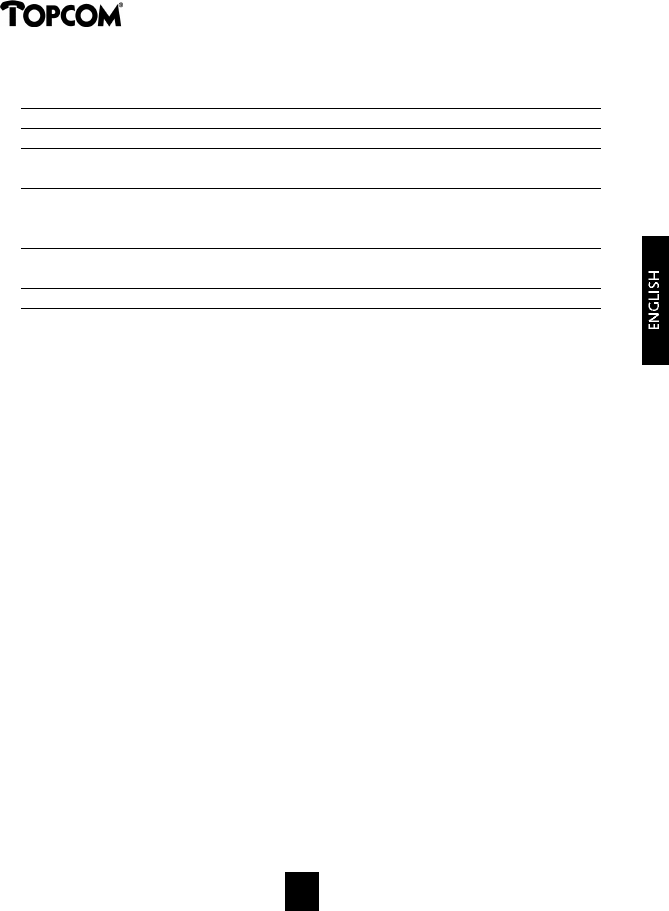
Xplorer 870
Parameters Description Default Value
VPI Virtual path identifier N/A
VCI Virtual circuit identifier N/A
Encapsulation VCMUX and LLC/SNAP encapsulation mode
Mode which are described as below.
LLC/SNAP This mode allows multiple protocol running Default
over one virtual circuit with a little bit more
overhead
VCMUX This mode allows only one protocol running per
virtual circuit with less overhead
NAPT Network Address Port Translation Disabled
Setup VPI/VCI
The ATM connection is identified by two indicators: virtual path identifiers (VPI) and
virtual circuit identifier (VCI). Each connection must have unique pair of VPI and VCI
setting.
Create a new VPI/VCI
Step 1. Enter the numbers in the VPI and VCI fields.
Step 2. Click Add button. This will create new VPI/VCI parameters.
Step 3. Up to 8 VPI/VCI parameters can be set.
Modify a VPI/VCI
Step 1. Select one VPI/VCI parameters. Modify the numbers in the VPI and VCI
fields.
Step 2. Click Modify button. This will update the new VPI/VCI parameters.
Delete a VPI/VCI
Step 1. Select one VPI/VCI parameters.
Step 2. Click Delete button. This will delete the VPI/VCI parameters.
6565656565
HANDL. XPL 870 24/6/02 3:34 pm Pagina 65


















