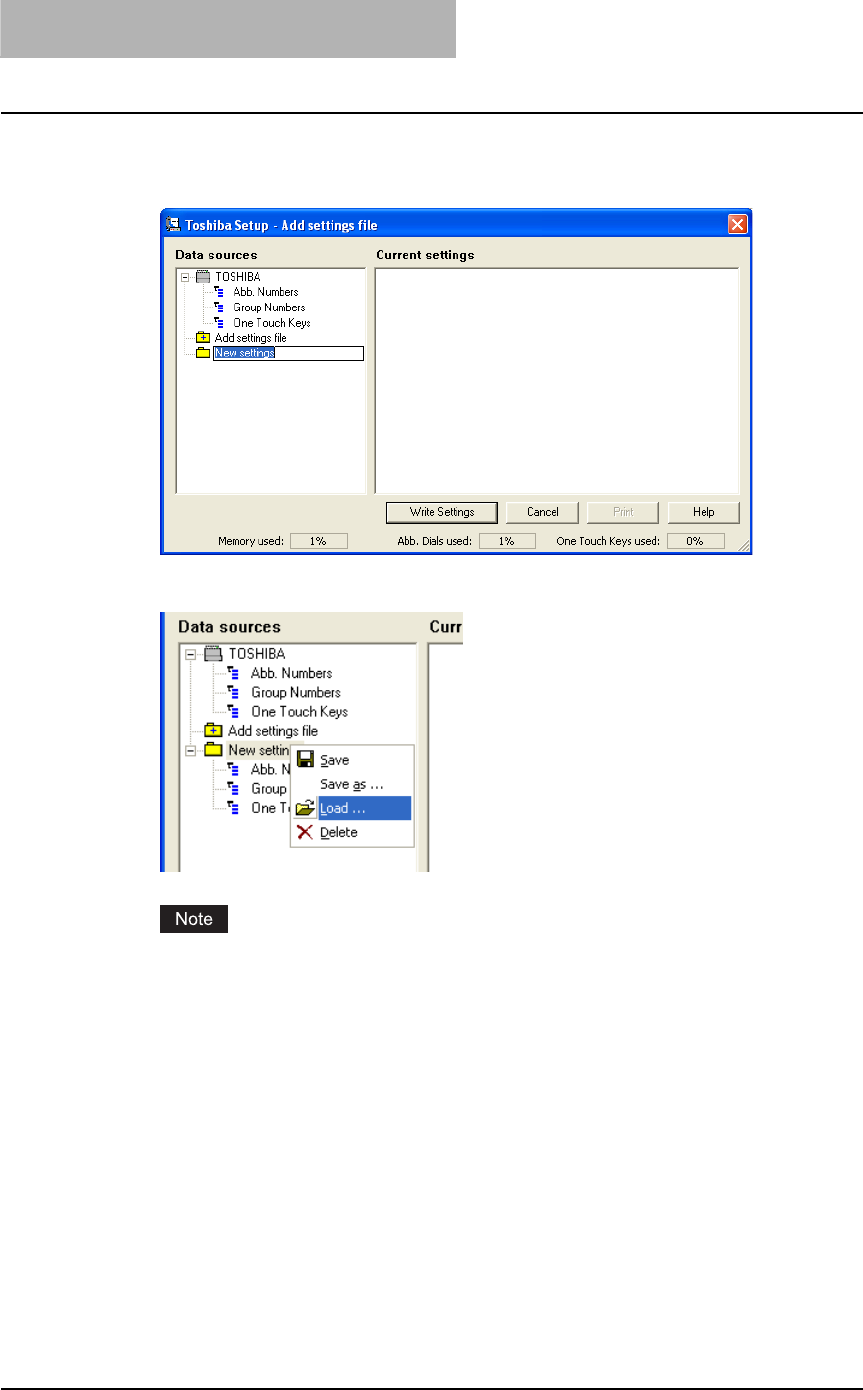
3 DESCRIPTION OF THE FUNCTIONS
124 Browse Folders
3
Load a set file from your hard disk.
(1) Double-click on [Add settings file].
(2) A “New settings” file is created.
(3) Right-click on the new settings file and select Load....
In order to create a user phonebook file to be saved on your hard disk, refer to the sec-
tion “Saving the Phonebook”.
(4) The Load settings screen appears.
(5) Designate the hard disk location of the desired set file, select the file, then click on
[Open].
(6) The set file is loaded.


















