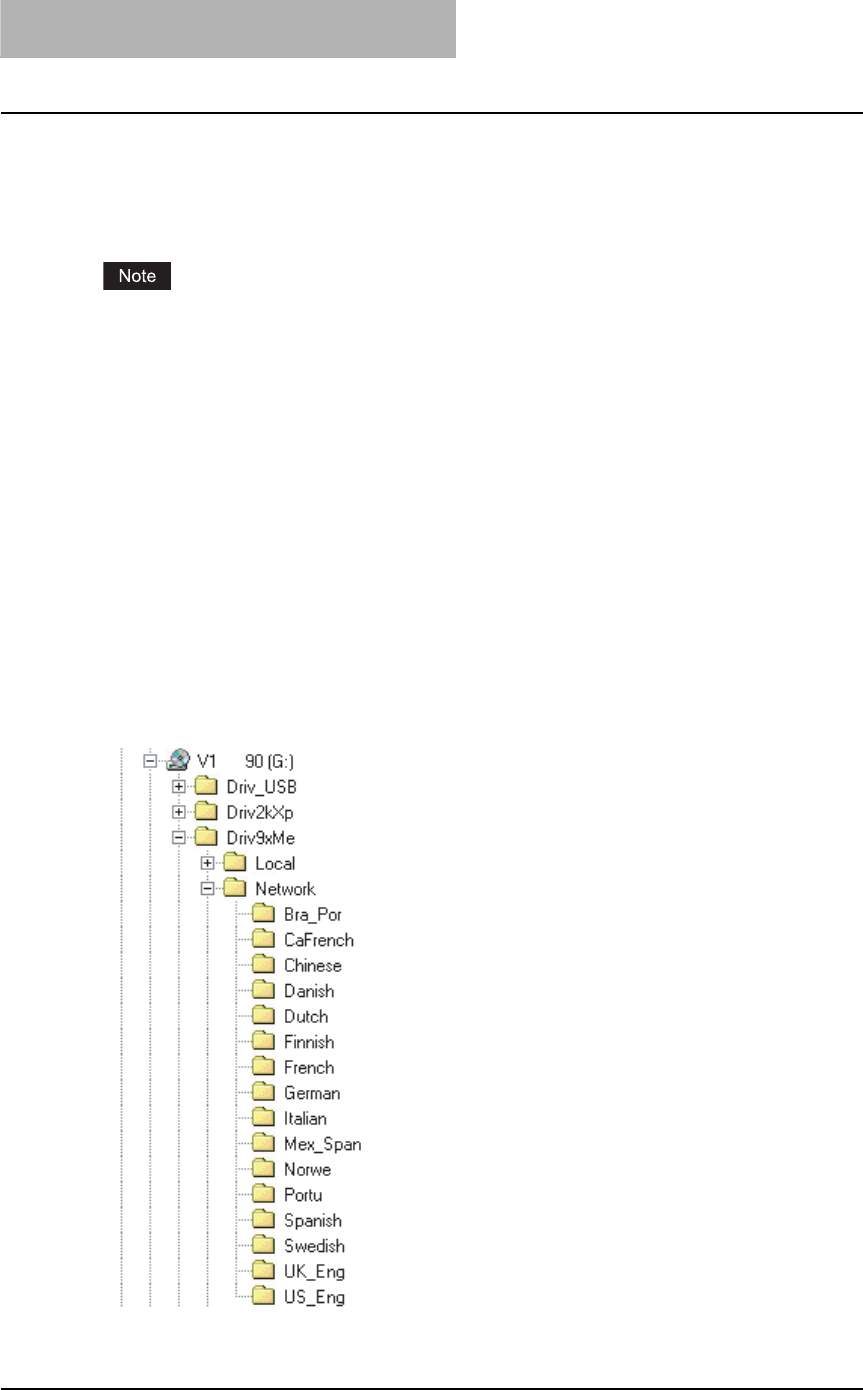
2INSTALLATION
90 Installing the Printer Driver to the Network Client
Installing the Printer Driver to the Network Client
Before installing the Printer Driver
This section describes how to install the printer driver to the network clients computer.
This allows the network clients to print to e-STUDIO163/203/165/205, which is connected to a
remote computer by a USB cable, through a network.
TOSHIBA Viewer GDI printer driver does not support Point and Print. Therefore, when installing
the printer driver to the network client, follow the steps described here.
Before installing the printer driver, please make sure that following terms are satisfied.
y The TOSHIBA e-STUDIO163/203/165/205 is connected to the remote computer by USB
cable and powered on, and the USB driver is installed.
y The printer driver is already correctly installed on the remote computer and shared.
y You have access rights to the remote computer and printer. (only when required)]
There are various ways of installation according to the Windows version running on your PC.
P.90 “Windows 98 SE/Me”
P.95 “Windows 2000”
P.103 “Windows XP/Server 2003”
Windows 98 SE/Me
The printer drivers in the languages listed below are on the CD-ROM supplied with your
machine.
Please select the language sub-folder by following the language of the Windows you are using.
\Bra_Por
\CaFrench
\Chinese
\Danish
\Dutch
\Finnish
\French
\German
\Italian
\Mex_Span
\Norwe
\Portu
\Spanish
\Swedish
\UK_Eng
\US_Eng
: Portuguese [Brazilian]
: French [Canadian]
: Chinese
: Danish
: Dutch
: Finnish
: French
: German
: Italian
: Spanish [Mexican]
: Norwegian
: Portuguese
: Spanish
: Swedish
: English [UK]
: English [US]


















