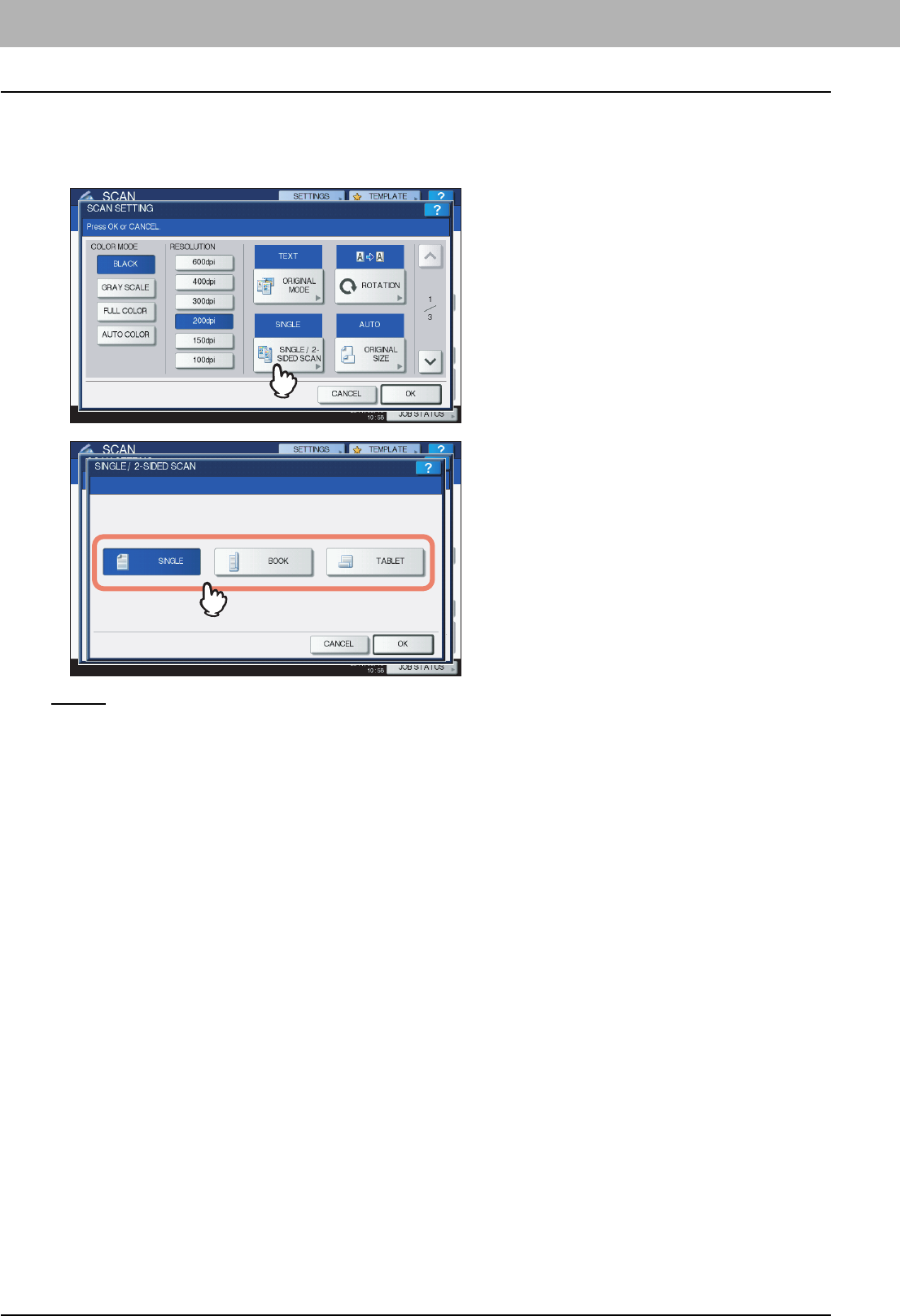
3 USEFUL FUNCTIONS
50 Changing Scan Settings
Scanning 2-sided originals
With the Single/2-sided Scan setting, you can choose whether to scan your originals on both sides. Select from the
following options:
[SINGLE] — Select this option to scan only the front of the originals.
[BOOK] — Select this option to scan both sides of the originals in the same direction.
[TABLET] — Select this option to scan the front in one direction and the back rotated by 180 degrees.


















