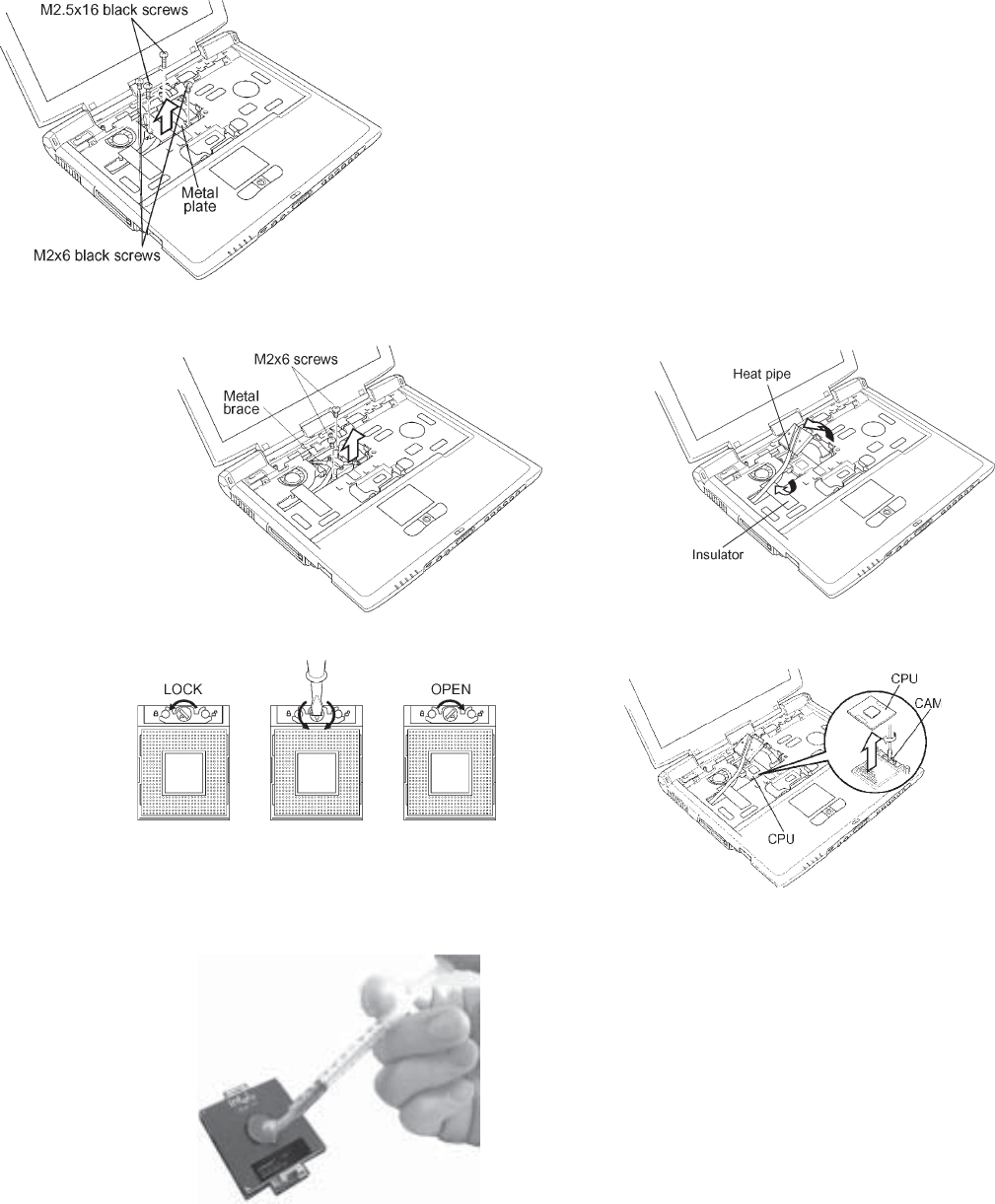
Toshiba TRR Page 21 7/02, Satellite
Satellite 2400 Series Disassembly Overview, cont.
To remove the CPU, follow the steps below.
1. Remove two M2.5x6 black screws and
two M2.5x16 black screws securing the
metal plate.
2. Remove the metal plate.
3. Remove two M2x6 screws securing the
metal brace and lift if out.
4. Lift up the heat pipe and lay it on the
insulator.
5. Turn the cam to the unlock position with
a flat-blade screwdriver to unlock the
CPU.
6. Lift up the CPU.
CAUTION: When you remove the CPU, wipe the
grease off the bottom of the heat sink, the bottom
of the cooling fan, and the top of the CPU.
!
"
"
#
To install the CPU, follow the steps below.
1. Make sure the cam is in the open
position.
2. Seat the CPU in the CPU socket. Be
sure the alignment is exact to avoid
damaging pins on the CPU.
3. Press the interposer gently with your
fingers and turn the cam on the CPU
socket to the lock position with a flat-
blade screwdriver to secure the CPU.
4. Apply new grease on the CPU.
5. Seat the heat pipe on the CPU. Be sure
the alignment is exact to avoid damaging
pins on the CPU.
6. Secure the metal brace with two M2x6
screws.
7. Seat the metal plate and secure it with
two M2.5x6 black screws and two
M2.5x16 black screws.
CAUTION: When you install the CPU, apply new
grease at the top of the chip. Be sure the bottom
of the heat pipe covers the top of the CPU.


















