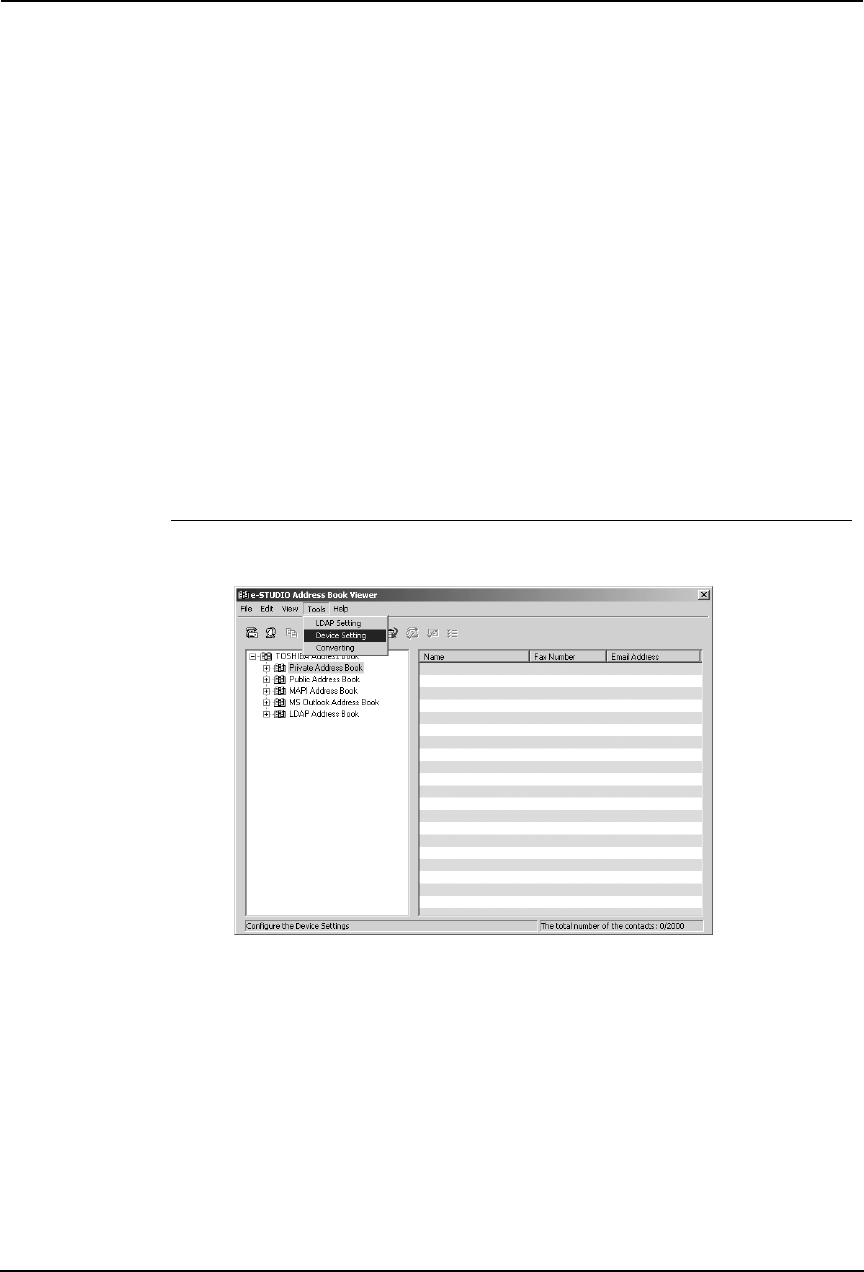
Network Fax Guide — Managing Address Book 61
Managing the Public Address Book
In order to access the public address book in e-STUDIO3511/4511, e-STUDIO350/450,
e-STUDIO230/280, and GL-1010 controller for the e-STUDIO35/45, you must configure the
connection to the device.
You can configure the connection by searching the device in the network, or entering the IP
address of the device manually.
P.61 "Configuring the Connection by Local Discovery"
P.63 "Configuring the Connection by Manual Selection"
After configuring the connection to the device, the address book data of the device is obtained in
the public address book. You can display the address book data and copy them in the private
address book.
For the instruction to download the public address book data into the Address Book Viewer,
please refer to the following section:
P.65 "Downloading the Public Address Book"
— Configuring the Connection by Local Discovery
You can search the device in your network and configure the connection.
Discovering the device
1. Click the [Tools] menu and select [Device Setting].
• The TopAccessDocMon Local Discovery dialog box appears.


















